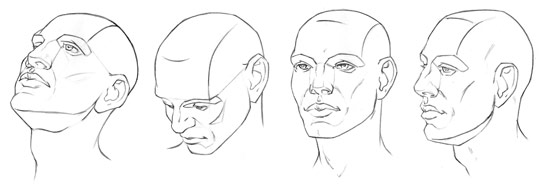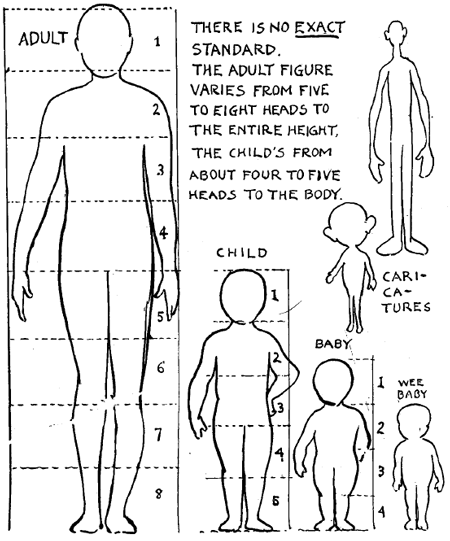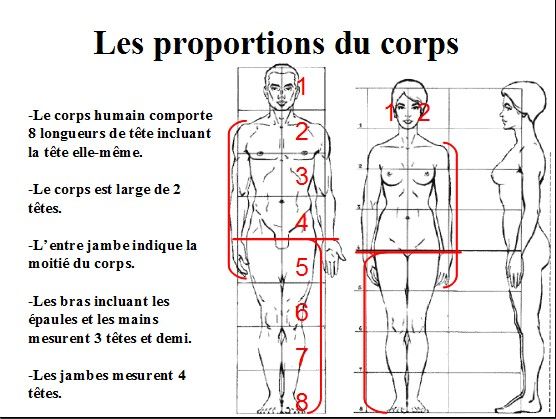- Joined
- Oct 20, 2010
- Messages
- 2,934
heyglad i just checked this while on break. did a 10 minute fix for this
main thing i noticed that needed fixing was the anatomy of the troll. I didn't know if they're supposed to be double jointed or do their forearms bend like that but i had to resort to the normal human anatomy. The torso needed to be fixed as well
i love the effort you put on the raptori don't think there are any major fixes that needed to be pointed out. Except the left leg which only needed some minor fix
i left that out though.
Another tip i think i could give is when adding highlights, don't just drag the color slider up but instead drag them diagonally and also the hue bar too
to add some color variance.
another thing i did is add another color dodge layer and brushed on the metallic parts to give them that metallic feel, so the materials won't look the same)
i made the shadows more bluish to contrast the warm highlights which is just a personal taste
oh and the more saturated feel was also a personal taste
oh and also please avoid using absolute black or white,
for the absolute white, those are just reserved for direct spotlights
however, this tip can still be bended as some still look very well even when done so
View attachment 292584
Do you mind to point out and more about the anatomy?






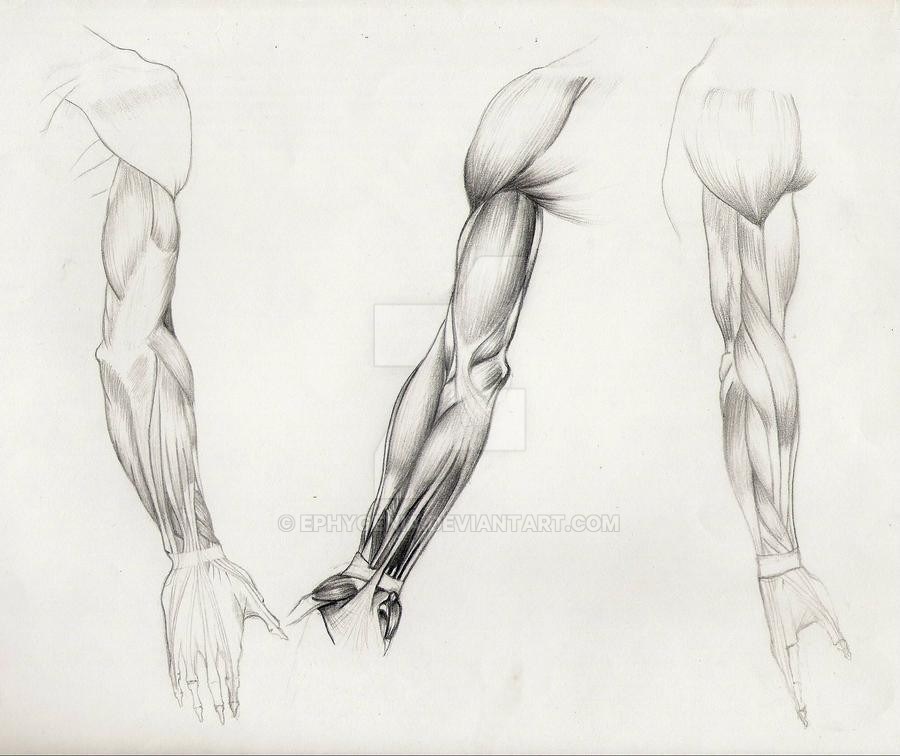







 )
)