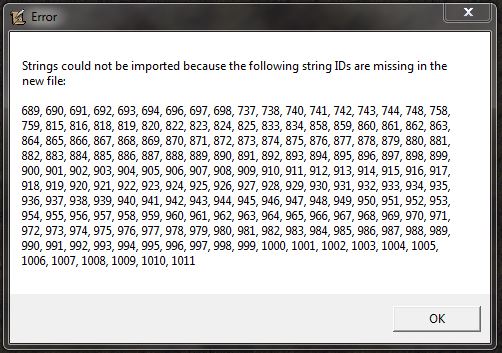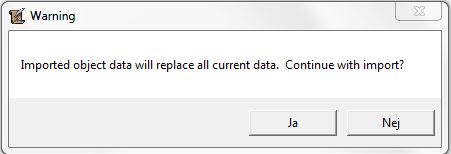- Joined
- Aug 16, 2007
- Messages
- 884
I guess I'm already screwed on this one, but some hints could be good if anyone have encountered the same thing and might have an answer for this issue.
I went back to an old map for fun and began to improve it. I made several functions in the trigger editor and apparently there was a syntax error and the map crashed for some reason.
So, I open the map again and face this (large image):
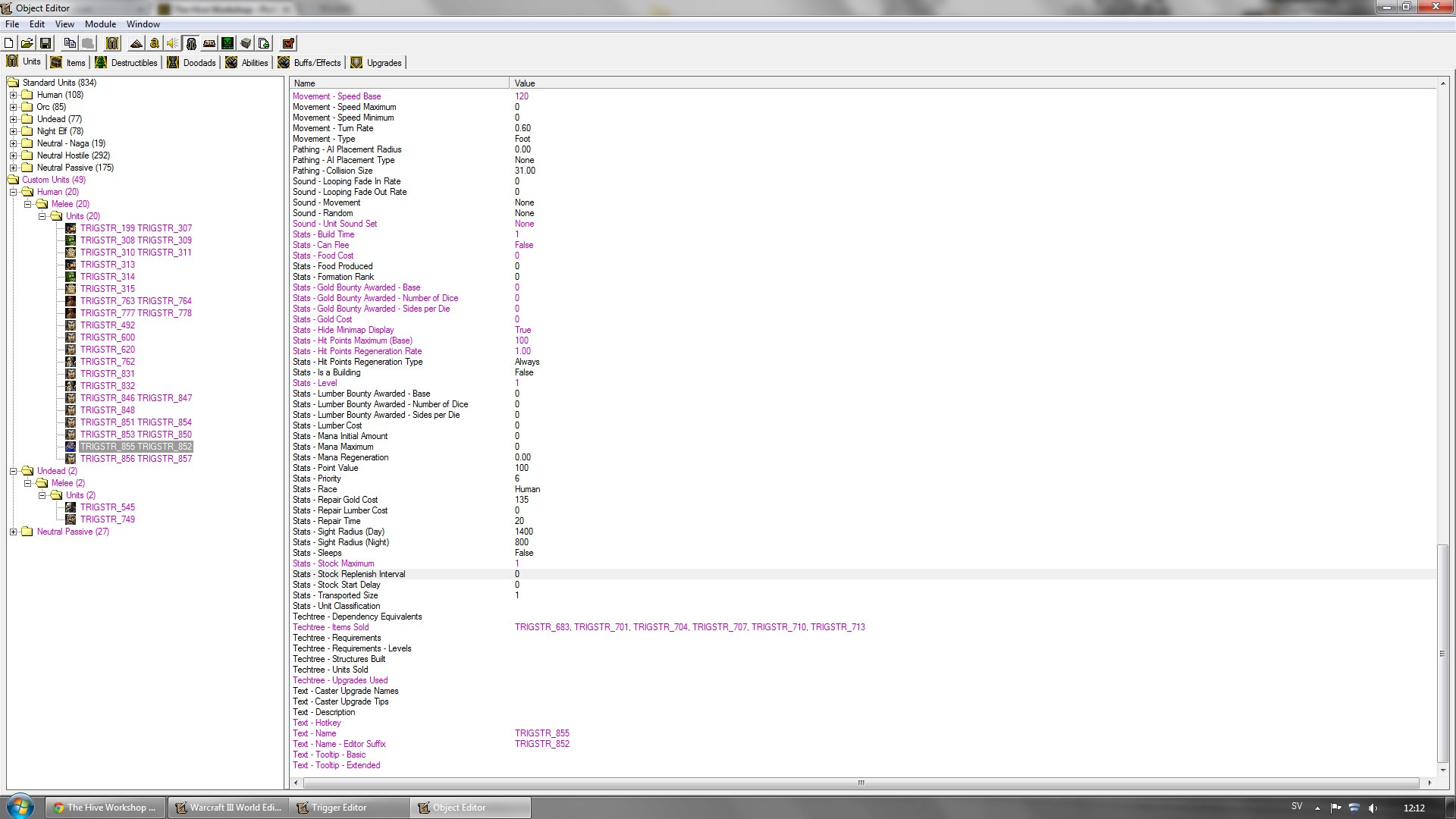
All the object editor data texts' (units, abilities, items; everything) are gone and replaced with TRIGSTR strings.
Anything that can be done?
I went back to an old map for fun and began to improve it. I made several functions in the trigger editor and apparently there was a syntax error and the map crashed for some reason.
So, I open the map again and face this (large image):
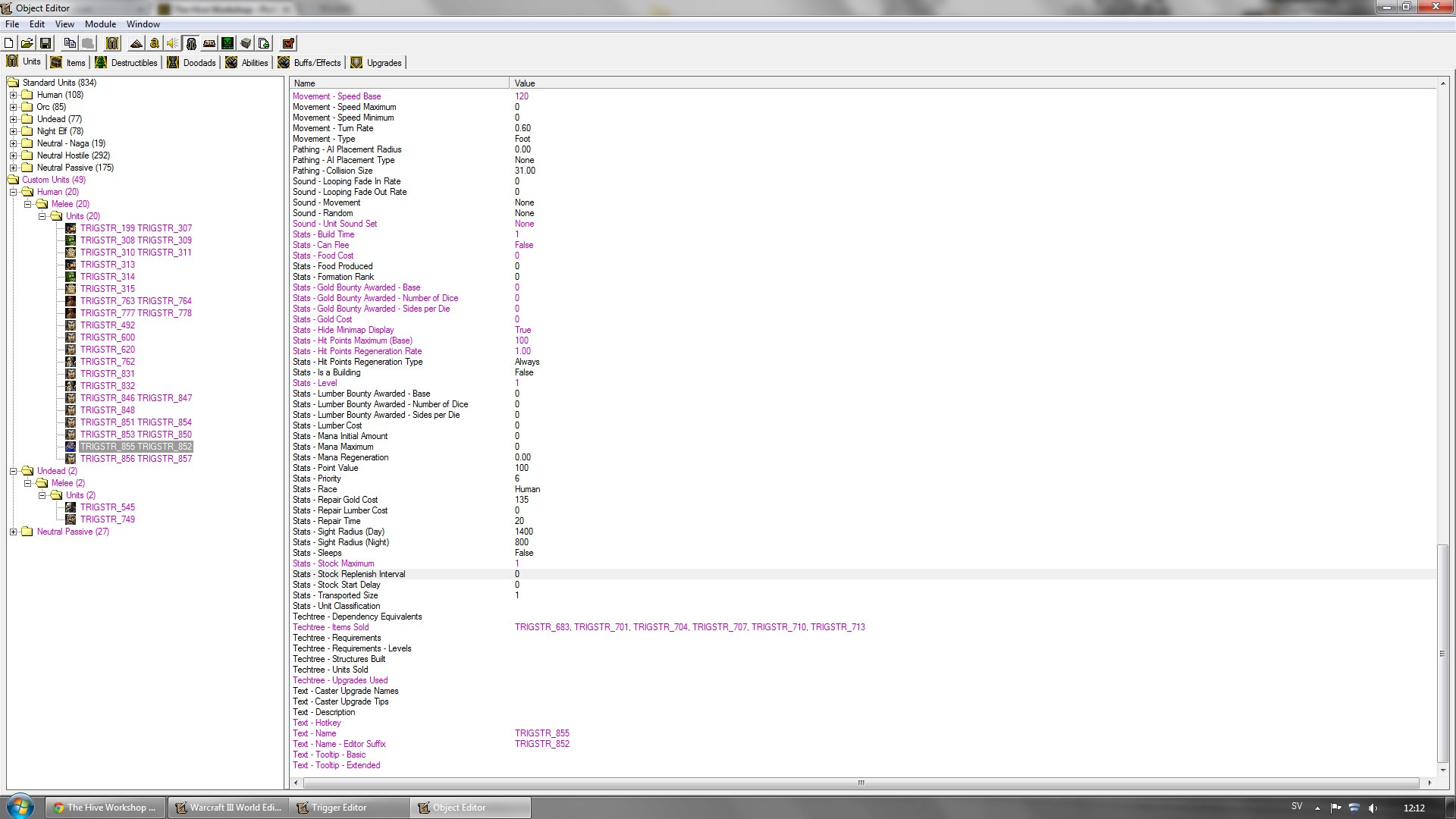
All the object editor data texts' (units, abilities, items; everything) are gone and replaced with TRIGSTR strings.
Anything that can be done?