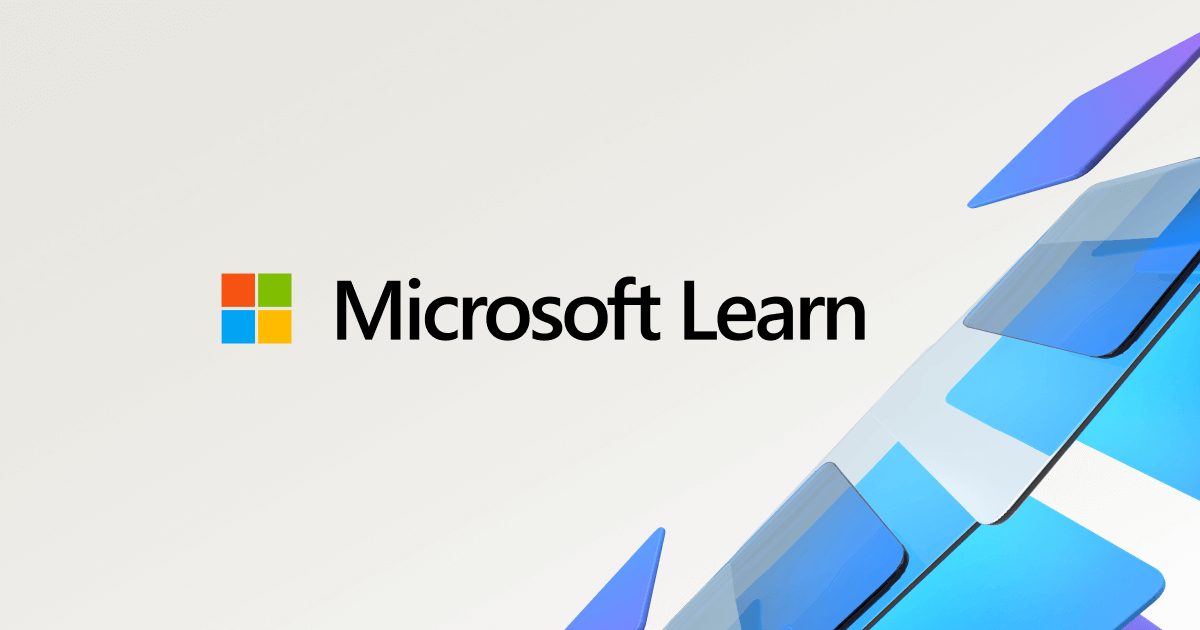I never happened to see this until now but as a note the version of Retera Model Studio on Hive is shipping with an old version of Java 8. If there are problems with DLLs in some case like you described, or for anyone else with a similar issue, as soon as the problem becomes this technical then the best/easiest solution in my opinion is probably to install a version of Java that is supported by your PC and use that installation instead. For the Hive tools page download link to Retera Model Studuo, minimum Java version that should work is Java 8. As @DrSuperGood mentioned, other Hive users have worked on better and newer builds of Retera Model Studio that would require newer Java versions, but those are not yet on the Hive tools page.
Installing your own Java 8 runtime is also how some users can run the Retera Model Studio on Linux or Mac computers, even though obviously neither of those would have the DLLs you spent all this time discussing. But I bring that up to emphasize how it would be possible to run this program without specific DLLs that were needed by what I included in the ZIP download.
Edit:
For anyone who ends up stuck on an issue like this again, please include more information on what part of the software asked you for the missing DLL. Until now everyone assumed that you needed the DLL in order to run the Java 8 Runtime C++ Windows Executable. However, Retera Model Studio also uses LWJGL C++ native wrappers. If those wrappers needed some missing DLL(s) then the Retera Model Studio would probably start up at least partway but the 3d graphics would not display. If that happens the solution is probably very different and harder to solve because you need to recompile the Retera Model Studio against an older version of LWJGL or something.