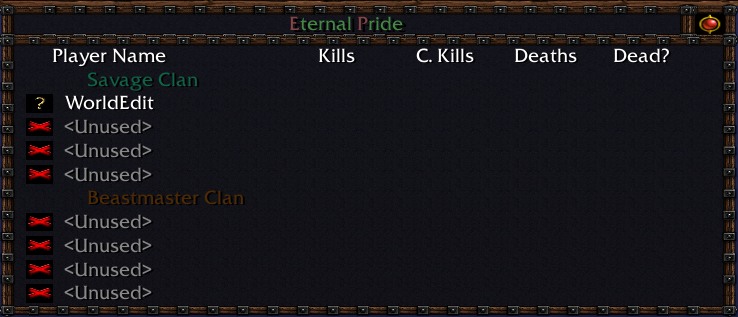You don't need to download it, as those borders already exist by default.
Here are some paths you can use:
- UI\Widgets\EscMenu\Orc\orc-options-menu-border.blp ( = Orc borders)
- UI\Widgets\EscMenu\Nightelf\nightelf-options-menu-border.blp ( = Nightelf borders)
- UI\Widgets\EscMenu\Human\human-options-menu-border.blp ( = Human borders)
- UI\Widgets\EscMenu\Undead\undead-options-menu-border.blp ( = Undead borders)
- UI\Widgets\Glues\GlueScreen-Button1-BackdropBorder-DisabledDown.blp ( = Random border 1)
- UI\Widgets\Glues\GlueScreen-CampaignButton-BackdropBorder-DisabledDown.blp ( = Random border 2)
Use whatever fits your map best.
🏆 Texturing Contest #33 is OPEN! Contestants must re-texture a SD unit model found in-game (Warcraft 3 Classic), recreating the unit into a peaceful NPC version. 🔗Click here to enter!
🏆 Hive's 6th HD Modeling Contest: Mechanical is now open! Design and model a mechanical creature, mechanized animal, a futuristic robotic being, or anything else your imagination can tinker with! 📅 Submissions close on June 30, 2024. Don't miss this opportunity to let your creativity shine! Enter now and show us your mechanical masterpiece! 🔗 Click here to enter!