- Joined
- Apr 28, 2012
- Messages
- 166
Hi, I was wondering Is it possible to make a model appear on top of everything?
here's an example:
here the peasant is viewable
but here he isn't viewable due to the flying unit, so what I want is to make the peasant viewable always by editing model or unit or texture or anything.
So is it possible? and thank you.
here's an example:
here the peasant is viewable
but here he isn't viewable due to the flying unit, so what I want is to make the peasant viewable always by editing model or unit or texture or anything.
So is it possible? and thank you.





