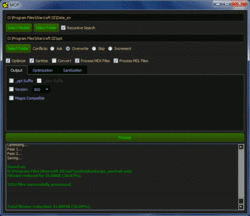- Joined
- Nov 2, 2004
- Messages
- 1,995
Nice ideas, but it's outside the scope of this project.
Hmm, normally only the sanitation options should increase the filesize?Sometimes the optimized model is far heavier


 Approved
Approved