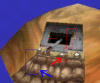Moderator
M
Moderator
00:23, 13th Oct 2011
anarchianbedlam: It would be nice to see you put some more effort into this model. the death animation particles dont look too great. (maybe add smoke,.... why would you use the 'sort primitives far Z' button?). Put some UV wrap on the sides of the... 'construction cover' and for the birth animation, dontcha think it would look better if the grass bunker appeared BEFORE the construction cover opened?
Frankster:
The format of the animation name is wrong. There should be a space between the animation name and the number.
Also there are many wrapping issues on the whole model.
Also, the model is quite useless if used as a model because tower model tend to have a turret bone which could direct the gun in ANY direction not just one. You failed to see this convention.
Rejected.
Kwaliti:
It would be great if you could add a base extending a bit underground, in case the model's placed on uneven terrain.
EDIT: Changes made, though I would like to see it go a bit deeper. Add another cylinder below to gain depth. Approved nonetheless.
anarchianbedlam: It would be nice to see you put some more effort into this model. the death animation particles dont look too great. (maybe add smoke,.... why would you use the 'sort primitives far Z' button?). Put some UV wrap on the sides of the... 'construction cover' and for the birth animation, dontcha think it would look better if the grass bunker appeared BEFORE the construction cover opened?
Frankster:
The format of the animation name is wrong. There should be a space between the animation name and the number.
Also there are many wrapping issues on the whole model.
Also, the model is quite useless if used as a model because tower model tend to have a turret bone which could direct the gun in ANY direction not just one. You failed to see this convention.
Rejected.
Kwaliti:
It would be great if you could add a base extending a bit underground, in case the model's placed on uneven terrain.
EDIT: Changes made, though I would like to see it go a bit deeper. Add another cylinder below to gain depth. Approved nonetheless.

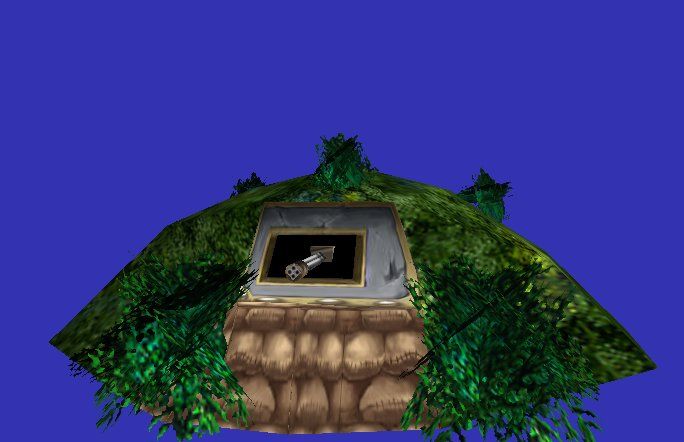
 Approved
Approved