- Joined
- Mar 17, 2008
- Messages
- 150
If you ever want to create a campaign/Role-playing, there needs to be quests and one of the quests you should need is a killing quest.(e.g. Defeat 15 Bandits)
TRIGGER ONE
We start off with a cinematic which makes the campaign/Role-playing enjoyable. The first trigger you're gonna use (for me) is the Unit-Unit Enters Region to make it fast. Then you need to create cameras and turn on the cinematic mode. Here is the details.
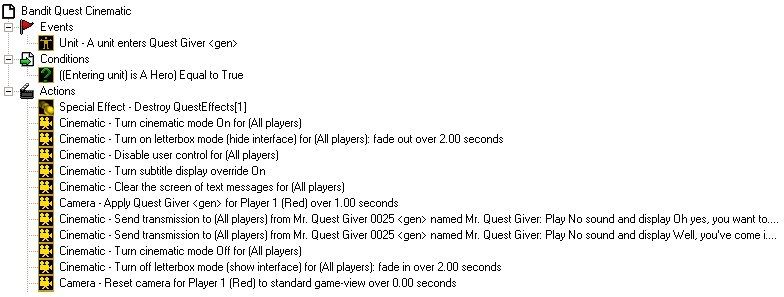
Don't mind the Destroy special effects. You'll know later when you test the map.
After that create a Variable and make it a Quest Variable I labeled mind "Bandit_Quest". After you created the Variable, create another trigger and turn it to "initially off". After you created the "Camera-Reset Game camera..... You turn on the trigger I asked you to make. Then, create a new quest and make it Required, Optional. After that, go to "Set Variable" then click on the Quest Variable I asked you to make, then make it last created quest. Here is the details.
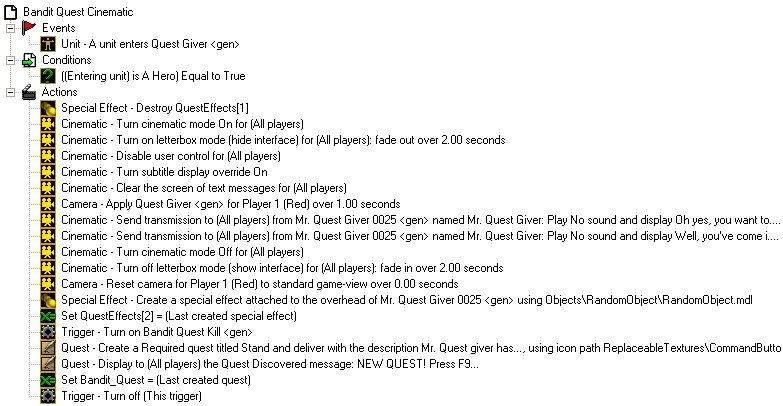
You're done with the first trigger now let's move on to the second trigger.
TRIGGER TWO
Now for the second trigger, create a variable and make it an Integer. I labeled mine "Bandit_Kill". For the Events we're going to use the "Unit-A Unit Dies event. Now for the Conditions, use Or-Multiple Conditions so it could know what type/what kind of unit are you killing.(e.g. Brigands) That's the enemy you're going to defeat to finish the quest.For the actions, it's quite hard. Go to the Set Variable function again and click on the Bandit Kill For the Value, click on it and go to value again and click on Bandit Kill again. This is keeping your kill count and tells you when the quest is completed. Did you ever notice the text when you kill a unit when you play other Games? This is how it works, Go to game, then go to text message (Explicitly Timed. Go to String One and go to the String One inside String One Then go to Conversion- Convert Integer to String and go to player number of (Triggering Player)). Then click on Bandit Kill. Now for String Two inside String one just type there "/15". Just as I told you, the Text which comes out when you defeat a Unit. Now for String two and type in Bandits Killed. Now you're done. The other action you're gonna do is the If ( All conditions are true) Then do (Actions) else do (Else actions). Then go to Integer for the If-Condition action. Then click on Number of Units in Playable map area and select Bandit_Kill. And for the Value type in 15. The rest are just easy actions. Here is the details.
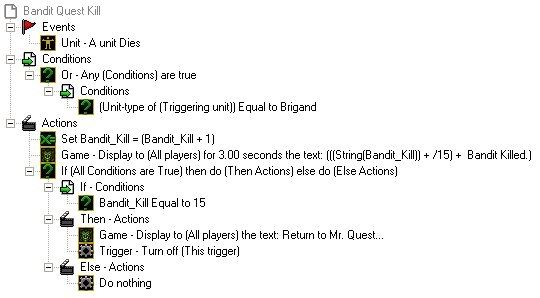
TRIGGER THREE
For the third trigger, it's the finishing sequence so I don't really need to explain this. Here is the details.
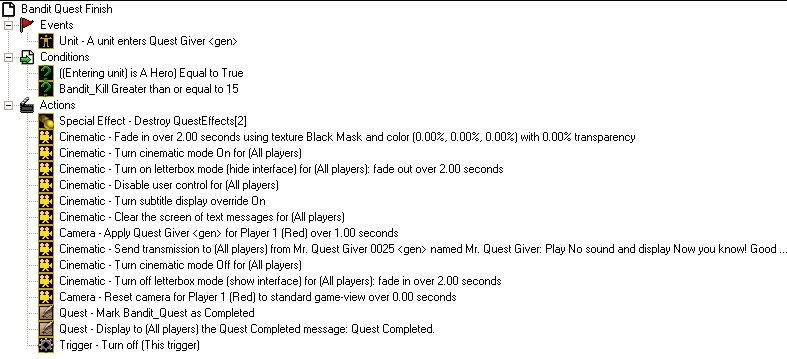
TRIGGER ONE
We start off with a cinematic which makes the campaign/Role-playing enjoyable. The first trigger you're gonna use (for me) is the Unit-Unit Enters Region to make it fast. Then you need to create cameras and turn on the cinematic mode. Here is the details.
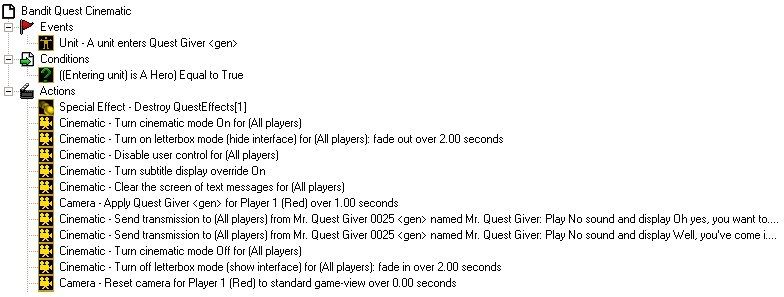
Don't mind the Destroy special effects. You'll know later when you test the map.
After that create a Variable and make it a Quest Variable I labeled mind "Bandit_Quest". After you created the Variable, create another trigger and turn it to "initially off". After you created the "Camera-Reset Game camera..... You turn on the trigger I asked you to make. Then, create a new quest and make it Required, Optional. After that, go to "Set Variable" then click on the Quest Variable I asked you to make, then make it last created quest. Here is the details.
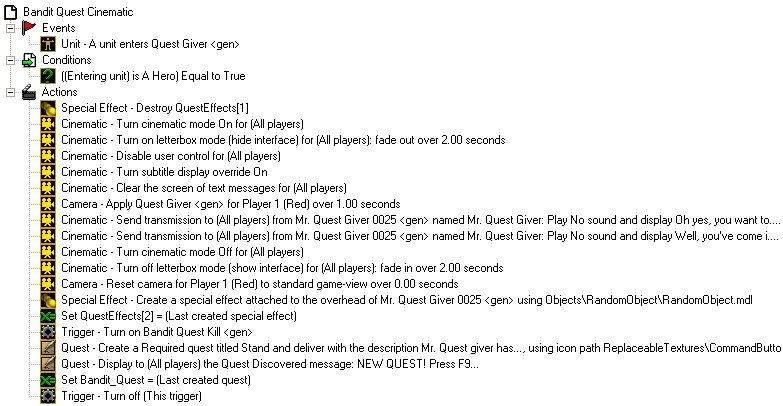
You're done with the first trigger now let's move on to the second trigger.
TRIGGER TWO
Now for the second trigger, create a variable and make it an Integer. I labeled mine "Bandit_Kill". For the Events we're going to use the "Unit-A Unit Dies event. Now for the Conditions, use Or-Multiple Conditions so it could know what type/what kind of unit are you killing.(e.g. Brigands) That's the enemy you're going to defeat to finish the quest.For the actions, it's quite hard. Go to the Set Variable function again and click on the Bandit Kill For the Value, click on it and go to value again and click on Bandit Kill again. This is keeping your kill count and tells you when the quest is completed. Did you ever notice the text when you kill a unit when you play other Games? This is how it works, Go to game, then go to text message (Explicitly Timed. Go to String One and go to the String One inside String One Then go to Conversion- Convert Integer to String and go to player number of (Triggering Player)). Then click on Bandit Kill. Now for String Two inside String one just type there "/15". Just as I told you, the Text which comes out when you defeat a Unit. Now for String two and type in Bandits Killed. Now you're done. The other action you're gonna do is the If ( All conditions are true) Then do (Actions) else do (Else actions). Then go to Integer for the If-Condition action. Then click on Number of Units in Playable map area and select Bandit_Kill. And for the Value type in 15. The rest are just easy actions. Here is the details.
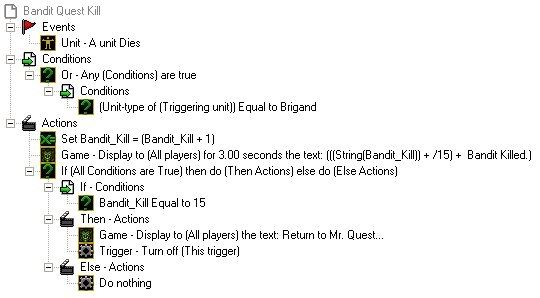
TRIGGER THREE
For the third trigger, it's the finishing sequence so I don't really need to explain this. Here is the details.
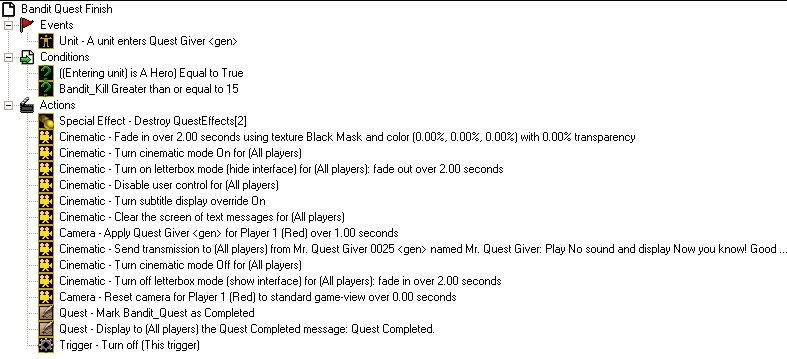
Attachments
Last edited:

