Chaosy
Tutorial Reviewer
- Joined
- Jun 9, 2011
- Messages
- 13,248
Creating many kind of quests
Introduction
So I want to make this thread to help those who are new with the WE (worldeditor)
so first this will show you how to make the quests and how to make them look better nothing else.
so first this will show you how to make the quests and how to make them look better nothing else.
Things needed
Worldeditor
Low Knowage of variables and triggers
A quest variable
How to start a quest
There is more than one way to start a quest i will show you 3 ways to do it.
1.
2.
3.
Here I will explain what the quest trigger does if you dont understnd it by just reading the triggers
1.
2.
3.
Now lets start making a quest
1.
-
 Unit - A unit enters your region
Unit - A unit enters your region
2.
-
 Unit - A unit begins to cast an ability
Unit - A unit begins to cast an ability
3.
-
 Unit - Unit within range
Unit - Unit within range
Here I will explain what the quest trigger does if you dont understnd it by just reading the triggers
1.
-
 Quest - Create a Required quest titled grom the mighty with the description Your questgiver wan..., using icon path ReplaceableTextures\CommandButtons\BTNAmbush.blp
Quest - Create a Required quest titled grom the mighty with the description Your questgiver wan..., using icon path ReplaceableTextures\CommandButtons\BTNAmbush.blp
2.
-
 Quest - Flash the quest dialog button
Quest - Flash the quest dialog button
3.
-
 Quest - Display to (All players) the Quest Update message: Quest Complete
Quest - Display to (All players) the Quest Update message: Quest Complete
Now lets start making a quest
So here i going to show how to make a quest there you take a quest and walk to a unit to turn it in.
this is how you start the quest
this is how you start the quest
-
 talk quest
talk quest
-

 Events
Events
-


 Unit - A unit enters Region 000 <gen>
Unit - A unit enters Region 000 <gen>
-
-

 Conditions
Conditions
-


 (Triggering unit) Equal to Your_unit
(Triggering unit) Equal to Your_unit
-
-

 Actions
Actions
-


 Quest - Create a Required quest titled Talk to my brother with the description Your questgiver wan..., using icon path ReplaceableTextures\CommandButtons\BTNAmbush.blp
Quest - Create a Required quest titled Talk to my brother with the description Your questgiver wan..., using icon path ReplaceableTextures\CommandButtons\BTNAmbush.blp
-


 Set Your_variable_quest = (Last created quest)
Set Your_variable_quest = (Last created quest)
-


 Quest - Flash the quest dialog button
Quest - Flash the quest dialog button
-


 Sound - Play QuestNew <gen>
Sound - Play QuestNew <gen>
-
-
NOTE the sound can be selected from the sound editor
Now how to end the quest
Now how to end the quest
-
 talk quest Complete
talk quest Complete
-

 Events
Events
-


 Unit - A unit enters Region 001 <gen>
Unit - A unit enters Region 001 <gen>
-
-

 Conditions
Conditions
-


 (Triggering unit) Equal to Your_unit
(Triggering unit) Equal to Your_unit
-
-

 Actions
Actions
-


 Quest - Mark Your_variable_quest as Completed
Quest - Mark Your_variable_quest as Completed
-


 Quest - Display to (All players) the Quest Update message: Quest Complete
Quest - Display to (All players) the Quest Update message: Quest Complete
-


 Quest - Flash the quest dialog button
Quest - Flash the quest dialog button
-


 Sound - Play QuestCompleted <gen>
Sound - Play QuestCompleted <gen>
-
-
Now your done!
So here I show how to make a quest wich you take the quest kill 10 units and turn it in.
so start with same as the talk quest but edit it to the right region and so on.
so start with same as the talk quest but edit it to the right region and so on.
-
 kill quest
kill quest
-

 Events
Events
-


 Unit - A unit enters Region 000 <gen>
Unit - A unit enters Region 000 <gen>
-
-

 Conditions
Conditions
-


 (Triggering unit) Equal to Your_unit
(Triggering unit) Equal to Your_unit
-
-

 Actions
Actions
-


 Quest - Create a Required quest titled A huge threat with the description Your questgiver wan..., using icon path ReplaceableTextures\CommandButtons\BTNAmbush.blp
Quest - Create a Required quest titled A huge threat with the description Your questgiver wan..., using icon path ReplaceableTextures\CommandButtons\BTNAmbush.blp
-


 Set Your_variable_quest = (Last created quest)
Set Your_variable_quest = (Last created quest)
-


 Quest - Flash the quest dialog button
Quest - Flash the quest dialog button
-


 Sound - Play QuestNew <gen>
Sound - Play QuestNew <gen>
-
-
Now we want to make something who count the kills so you cant turn it in just after.
for this you need a "interger variable" and a "Boolrean variable"
(only use array if its a multiplayer map)
(i know boolrean is not needed there is one another way but we use it in this tutorial)
NOTE my Boolrean is named quest_complete
for this you need a "interger variable" and a "Boolrean variable"
(only use array if its a multiplayer map)
(i know boolrean is not needed there is one another way but we use it in this tutorial)
NOTE my Boolrean is named quest_complete
-
 kill count
kill count
-

 Events
Events
-


 Unit - A unit Dies
Unit - A unit Dies
-
-

 Conditions
Conditions
-


 (Unit-type of (Dying unit)) Equal to unit type you want killed
(Unit-type of (Dying unit)) Equal to unit type you want killed
-
-

 Actions
Actions
-


 If (All Conditions are True) then do (Then Actions) else do (Else Actions)
If (All Conditions are True) then do (Then Actions) else do (Else Actions)
-



 If - Conditions
If - Conditions
-




 (Killing unit) Equal to Your_unit
(Killing unit) Equal to Your_unit
-
-



 Then - Actions
Then - Actions
-




 Set your_interiger = (your_interiger + 1)
Set your_interiger = (your_interiger + 1)
-
-



 Else - Actions
Else - Actions
-
-


 If (All Conditions are True) then do (Then Actions) else do (Else Actions)
If (All Conditions are True) then do (Then Actions) else do (Else Actions)
-



 If - Conditions
If - Conditions
-




 your_interiger Equal to 10
your_interiger Equal to 10
-
-



 Then - Actions
Then - Actions
-




 Set quest_complete = True
Set quest_complete = True
-
-



 Else - Actions
Else - Actions
-
-
-
-
 kill quest complete
kill quest complete
-

 Events
Events
-


 Unit - A unit enters Region 000 <gen>
Unit - A unit enters Region 000 <gen>
-
-

 Conditions
Conditions
-


 (Triggering unit) Equal to Your_unit
(Triggering unit) Equal to Your_unit
-
-

 Actions
Actions
-


 If (All Conditions are True) then do (Then Actions) else do (Else Actions)
If (All Conditions are True) then do (Then Actions) else do (Else Actions)
-



 If - Conditions
If - Conditions
-




 quest_complete Equal to True
quest_complete Equal to True
-
-



 Then - Actions
Then - Actions
-




 Quest - Mark Your_variable_quest as Completed
Quest - Mark Your_variable_quest as Completed
-




 Quest - Display to (All players) the Quest Update message: Quest Complete
Quest - Display to (All players) the Quest Update message: Quest Complete
-




 Quest - Flash the quest dialog button
Quest - Flash the quest dialog button
-




 Sound - Play QuestNew <gen>
Sound - Play QuestNew <gen>
-
-



 Else - Actions
Else - Actions
-
-
-
Your now done!
So here i will make a quest wich is, you kill ONE unit like a boss/leader
you need a unit variable for this should work.
you need a unit variable for this should work.
so start the quest like this
-
 Boss quest
Boss quest
-

 Events
Events
-


 Unit - A unit enters Region 000 <gen>
Unit - A unit enters Region 000 <gen>
-
-

 Conditions
Conditions
-


 (Triggering unit) Equal to Your_unit
(Triggering unit) Equal to Your_unit
-
-

 Actions
Actions
-


 Quest - Create a Required quest titled grom the mighty with the description Your questgiver wan..., using icon path ReplaceableTextures\CommandButtons\BTNAmbush.blp
Quest - Create a Required quest titled grom the mighty with the description Your questgiver wan..., using icon path ReplaceableTextures\CommandButtons\BTNAmbush.blp
-


 Quest - Flash the quest dialog button
Quest - Flash the quest dialog button
-


 Sound - Play QuestNew <gen>
Sound - Play QuestNew <gen>
-
-
Now we going to make so if the unit is dead you can turn in the quest its now we should use the unit variable.
For those who got a respawn system use a boolrean variable like in the kill quest
For those who got a respawn system use a boolrean variable like in the kill quest
-
 Boss quest Complete
Boss quest Complete
-

 Events
Events
-


 Unit - A unit enters Region 000 <gen>
Unit - A unit enters Region 000 <gen>
-
-

 Conditions
Conditions
-


 (Triggering unit) Equal to Your_unit
(Triggering unit) Equal to Your_unit
-
-

 Actions
Actions
-


 If (All Conditions are True) then do (Then Actions) else do (Else Actions)
If (All Conditions are True) then do (Then Actions) else do (Else Actions)
-



 If - Conditions
If - Conditions
-




 (Your_unit_variable is dead) Equal to True
(Your_unit_variable is dead) Equal to True
-
-



 Then - Actions
Then - Actions
-




 Quest - Mark Your_variable_quest as Completed
Quest - Mark Your_variable_quest as Completed
-




 Quest - Display to (All players) the Quest Update message: Quest Complete
Quest - Display to (All players) the Quest Update message: Quest Complete
-




 Quest - Flash the quest dialog button
Quest - Flash the quest dialog button
-




 Sound - Play QuestNew <gen>
Sound - Play QuestNew <gen>
-
-



 Else - Actions
Else - Actions
-
-
-
Additional quest tips
you can use color codes in quests to make a better look it work like this (without spaces).
The colour codes can't be used as quest name or description but you can use it like this..
Red: |CFFFF0303 TEXT HERE |R
Blue: |CFF0042FF TEXT HERE |R
Teal: |CFF1BE6D8 TEXT HERE |R
Purple: |CFF540081 TEXT HERE |R
Yellow: |CFFFFFF01 TEXT HERE |R
Orange: |CFFFE8A0E TEXT HERE |R
Green: |CFF20C000 TEXT HERE |R
Pink: |CFFE55BB0 TEXT HERE |R
Grey: |CFF959697 TEXT HERE |R
Light Blue: |CFF7EBFF1 TEXT HERE |R
Dark Green: |CFF106246 TEXT HERE |R
Brown: |CFF4E2A04 TEXT HERE |R
Neutral: |CFF272727 TEXT HERE |R
The colour codes can't be used as quest name or description but you can use it like this..
Red: |CFFFF0303 TEXT HERE |R
Blue: |CFF0042FF TEXT HERE |R
Teal: |CFF1BE6D8 TEXT HERE |R
Purple: |CFF540081 TEXT HERE |R
Yellow: |CFFFFFF01 TEXT HERE |R
Orange: |CFFFE8A0E TEXT HERE |R
Green: |CFF20C000 TEXT HERE |R
Pink: |CFFE55BB0 TEXT HERE |R
Grey: |CFF959697 TEXT HERE |R
Light Blue: |CFF7EBFF1 TEXT HERE |R
Dark Green: |CFF106246 TEXT HERE |R
Brown: |CFF4E2A04 TEXT HERE |R
Neutral: |CFF272727 TEXT HERE |R
To make some story about the quest you should add a cinematic
We are going to use those triggers for this.
We are going to use those triggers for this.
-
 Cinematic - Turn cinematic mode On for (All players)
Cinematic - Turn cinematic mode On for (All players)
this is to turn on the cinemetic mode if you dont turn it on you cant use the talk function.
NOTE the (all players) can be changed in my tutorial you should use.
Convert player to playgroup > Owner of unit > Triggering unit so it should look lite this
NOTE the (all players) can be changed in my tutorial you should use.
Convert player to playgroup > Owner of unit > Triggering unit so it should look lite this
-
 Cinematic - Turn cinematic mode On for (Player group((Owner of (Triggering unit))))
Cinematic - Turn cinematic mode On for (Player group((Owner of (Triggering unit))))
We are also going to use this one
-
 Unit - Transmission From Unit
Unit - Transmission From Unit
Here you need to modify the following:
wich unit who should talk = Unit
name of the talking unit = Name
if there should be any sound playing = Sound
what the unit should say = Message
how long the text should be showed = Duration (NOTE Remember the duration)
Edit the "Add" to "set to"
Edit the "wait" to "Dont wait"
We need the action called:
-
 Camera - Apply your camera here for Player 1 (Red) over 0.00 seconds
Camera - Apply your camera here for Player 1 (Red) over 0.00 seconds
This is where you should see the cinematic from so make a camera and put it as you want it.
we need to edit it abit also change the player red to.
we need to edit it abit also change the player red to.
-
 Camera - Apply Camera 001 <gen> for (Owner of (Triggering unit)) over 0.00 seconds
Camera - Apply Camera 001 <gen> for (Owner of (Triggering unit)) over 0.00 seconds
-
 Wait Your unit transmission wait time here seconds
Wait Your unit transmission wait time here seconds
now we are ready for make a cinematic
This is an example i have edited the boss quest end
This is an example i have edited the boss quest end
-
 Boss quest Complete Cinematic
Boss quest Complete Cinematic
-

 Events
Events
-


 Unit - A unit enters Region 000 <gen>
Unit - A unit enters Region 000 <gen>
-
-

 Conditions
Conditions
-


 (Triggering unit) Equal to Your_unit
(Triggering unit) Equal to Your_unit
-
-

 Actions
Actions
-


 If (All Conditions are True) then do (Then Actions) else do (Else Actions)
If (All Conditions are True) then do (Then Actions) else do (Else Actions)
-



 If - Conditions
If - Conditions
-




 (Your_unit is dead) Equal to True
(Your_unit is dead) Equal to True
-
-



 Then - Actions
Then - Actions
-




 Cinematic - Turn cinematic mode On for (Player group((Owner of (Triggering unit))))
Cinematic - Turn cinematic mode On for (Player group((Owner of (Triggering unit))))
-




 Cinematic - Send transmission to (Player group((Owner of (Triggering unit)))) from Footman 0002 <gen> named Guard: Play No sound and display Halt! whos there?. Modify duration: Set to 5.00 seconds and Don't wait
Cinematic - Send transmission to (Player group((Owner of (Triggering unit)))) from Footman 0002 <gen> named Guard: Play No sound and display Halt! whos there?. Modify duration: Set to 5.00 seconds and Don't wait
-




 Wait 5.00 seconds
Wait 5.00 seconds
-




 Cinematic - Send transmission to (Player group((Owner of (Triggering unit)))) from Peasant 0001 <gen> named Worker : Play No sound and display Its me! im just a w.... Modify duration: Set to 5.00 seconds and Don't wait
Cinematic - Send transmission to (Player group((Owner of (Triggering unit)))) from Peasant 0001 <gen> named Worker : Play No sound and display Its me! im just a w.... Modify duration: Set to 5.00 seconds and Don't wait
-




 Wait 5.00 seconds
Wait 5.00 seconds
-




 Cinematic - Send transmission to (Player group((Owner of (Triggering unit)))) from Footman 0002 <gen> named Guard: Play No sound and display You may pass. Modify duration: Set to 3.00 seconds and Don't wait
Cinematic - Send transmission to (Player group((Owner of (Triggering unit)))) from Footman 0002 <gen> named Guard: Play No sound and display You may pass. Modify duration: Set to 3.00 seconds and Don't wait
-




 Wait 3.00 seconds
Wait 3.00 seconds
-




 Cinematic - Turn cinematic mode Off for (Player group((Owner of (Triggering unit))))
Cinematic - Turn cinematic mode Off for (Player group((Owner of (Triggering unit))))
-




 Quest - Mark Your_variable_quest as Completed
Quest - Mark Your_variable_quest as Completed
-




 Quest - Display to (All players) the Quest Update message: Quest Complete
Quest - Display to (All players) the Quest Update message: Quest Complete
-




 Quest - Flash the quest dialog button
Quest - Flash the quest dialog button
-




 Sound - Play QuestNew <gen>
Sound - Play QuestNew <gen>
-
-



 Else - Actions
Else - Actions
-
-
-
NOTE 2! dont forgett to turn off cinematic mode else you be stuck in it
This tutorial going to be updated soon, im just to tried to continue with it for now.
also this is my first tutorial please dont be too hard
thanks for reading
also this is my first tutorial please dont be too hard
thanks for reading
Attachments
Last edited:







