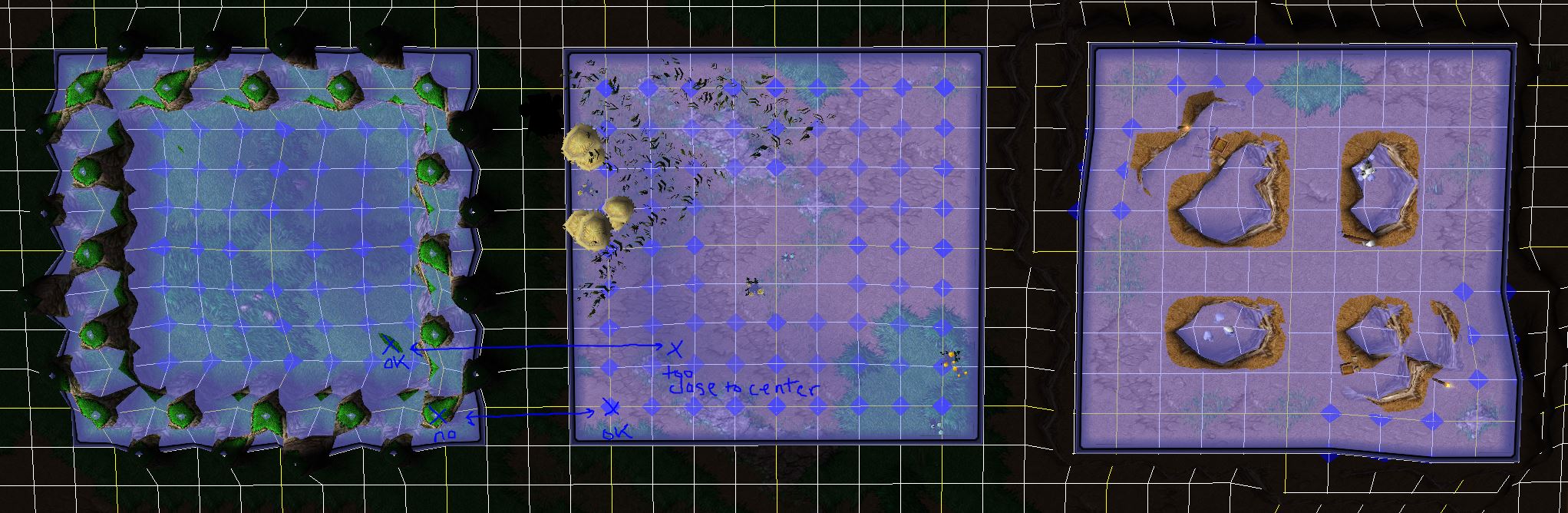- Joined
- Jul 28, 2019
- Messages
- 99
I'm trying to create a "Slay the Spire" Warcraft edition map demo. Meaning everyone (1-4? players) would start at the bottom. Each 'round' player fights or shops or heals or whatever happens at that spot. Sometimes the spots lead to another and then the players will interact/fight. If possible, it would be randomly generated but could just one out of 5-10 premade layouts. It could also be more of a grid layout, where you choose left, up, right for your next spot. Anyway, anyone know an intelligent way to go about this, any of those ways?
I'm not too hot at jass but I'm trying. Much quicker with gui.
Here's what the map would sorta look like.

I'm not too hot at jass but I'm trying. Much quicker with gui.
Here's what the map would sorta look like.