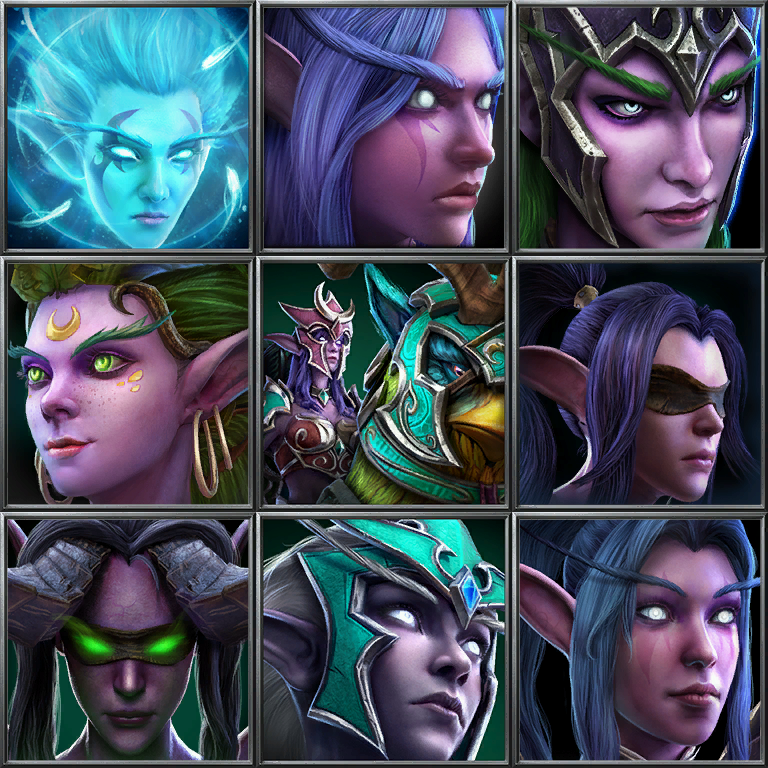- Joined
- Oct 6, 2020
- Messages
- 50
I tried to remove overlaps, but I apologize if there are any still in this list:
replaceabletextures\commandbuttons\btngloveofspellmastery.dds
replaceabletextures\commandbuttons\btngemfragment.dds
replaceabletextures\commandbuttons\btnairattackon.dds
replaceabletextures\commandbuttons\btnairattackoff.dds
replaceabletextures\commandbuttons\btncrate.dds
replaceabletextures\commandbuttons\btnenchantedcrows.dds
replaceabletextures\commandbuttons\btnenchantedvial.dds
replaceabletextures\commandbuttons\btnessenceofaszune.dds
replaceabletextures\commandbuttons\btnflaregun.dds
replaceabletextures\commandbuttons\btnflute.dds
replaceabletextures\commandbuttons\btngrimoireofsouls.dds
replaceabletextures\commandbuttons\btnhelmofbattlethirst.dds
replaceabletextures\commandbuttons\btnjainanote.dds
replaceabletextures\commandbuttons\btnkegofthunderwater.dds
replaceabletextures\commandbuttons\btnmogrinsreport.dds
replaceabletextures\commandbuttons\btnorbofkiljaeden.dds
replaceabletextures\commandbuttons\btnrejuvpotion.dds
replaceabletextures\commandbuttons\btnresstone.dds
replaceabletextures\commandbuttons\btnringofthearchmagi.dds
replaceabletextures\commandbuttons\btnscepterofhealing.dds
replaceabletextures\commandbuttons\btnscrolluber.dds
replaceabletextures\commandbuttons\btnsearingblade.dds
replaceabletextures\commandbuttons\btnshadoworbfragment.dds
replaceabletextures\commandbuttons\btnshieldofdeathlord.dds
replaceabletextures\commandbuttons\btnshieldofhonor.dds
replaceabletextures\commandbuttons\btnskeletalartifact.dds
replaceabletextures\commandbuttons\btnskeletonminion.dds
replaceabletextures\commandbuttons\btnskullshield.dds
replaceabletextures\commandbuttons\btnthickfur.dds
replaceabletextures\commandbuttons\btnthunderbloombulb.dds
replaceabletextures\commandbuttons\btntomeofagility.dds
replaceabletextures\commandbuttons\btntomeofintelligence.dds
replaceabletextures\commandbuttons\btntomeofpower.dds
replaceabletextures\commandbuttons\btntomeofsacrifices.dds
replaceabletextures\commandbuttons\btntomeofstrength.dds
replaceabletextures\commandbuttons\btntotemofmight.dds
replaceabletextures\commandbuttonsdisabled\btndevotion 1.dds
replaceabletextures\commandbuttonsdisabled\btndevotion 2.dds
I also managed to find some alternate icons for a few units/spells in a different directory today. Unfortunately, those icons all use the same paths as their counterparts, so if someone wanted to use them they'd have to import them. I may upload them in the Icons section some time later on.
replaceabletextures\commandbuttons\btngloveofspellmastery.dds
replaceabletextures\commandbuttons\btngemfragment.dds
replaceabletextures\commandbuttons\btnairattackon.dds
replaceabletextures\commandbuttons\btnairattackoff.dds
replaceabletextures\commandbuttons\btncrate.dds
replaceabletextures\commandbuttons\btnenchantedcrows.dds
replaceabletextures\commandbuttons\btnenchantedvial.dds
replaceabletextures\commandbuttons\btnessenceofaszune.dds
replaceabletextures\commandbuttons\btnflaregun.dds
replaceabletextures\commandbuttons\btnflute.dds
replaceabletextures\commandbuttons\btngrimoireofsouls.dds
replaceabletextures\commandbuttons\btnhelmofbattlethirst.dds
replaceabletextures\commandbuttons\btnjainanote.dds
replaceabletextures\commandbuttons\btnkegofthunderwater.dds
replaceabletextures\commandbuttons\btnmogrinsreport.dds
replaceabletextures\commandbuttons\btnorbofkiljaeden.dds
replaceabletextures\commandbuttons\btnrejuvpotion.dds
replaceabletextures\commandbuttons\btnresstone.dds
replaceabletextures\commandbuttons\btnringofthearchmagi.dds
replaceabletextures\commandbuttons\btnscepterofhealing.dds
replaceabletextures\commandbuttons\btnscrolluber.dds
replaceabletextures\commandbuttons\btnsearingblade.dds
replaceabletextures\commandbuttons\btnshadoworbfragment.dds
replaceabletextures\commandbuttons\btnshieldofdeathlord.dds
replaceabletextures\commandbuttons\btnshieldofhonor.dds
replaceabletextures\commandbuttons\btnskeletalartifact.dds
replaceabletextures\commandbuttons\btnskeletonminion.dds
replaceabletextures\commandbuttons\btnskullshield.dds
replaceabletextures\commandbuttons\btnthickfur.dds
replaceabletextures\commandbuttons\btnthunderbloombulb.dds
replaceabletextures\commandbuttons\btntomeofagility.dds
replaceabletextures\commandbuttons\btntomeofintelligence.dds
replaceabletextures\commandbuttons\btntomeofpower.dds
replaceabletextures\commandbuttons\btntomeofsacrifices.dds
replaceabletextures\commandbuttons\btntomeofstrength.dds
replaceabletextures\commandbuttons\btntotemofmight.dds
replaceabletextures\commandbuttonsdisabled\btndevotion 1.dds
replaceabletextures\commandbuttonsdisabled\btndevotion 2.dds
I also managed to find some alternate icons for a few units/spells in a different directory today. Unfortunately, those icons all use the same paths as their counterparts, so if someone wanted to use them they'd have to import them. I may upload them in the Icons section some time later on.