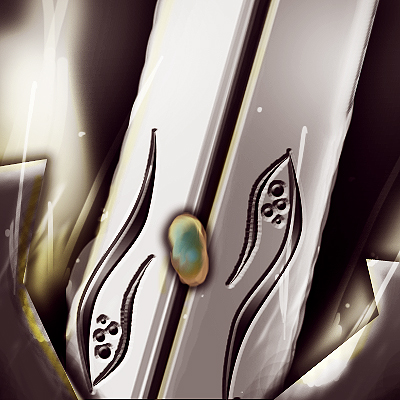- Joined
- Feb 5, 2006
- Messages
- 939
I got lots of requests from people to show them how I make my icons, so here, I took lots of time to make this just for you guys, hope this is useful and instructional.
I use photoshop and a wacom tablet. However I did a tutorial using a mouse to show couple tricks.
Of course you can paint icons by hand, scan them in and make icons that was, but it takes too long, working with mouse is long but it works, working with a wacom tablet is 5 seconds.
first Example is how to make an icon Using a mouse.
The second example is how I paint an icon with tablet.
UPDATE - (Jan 2012)
New video made, using wacom tablet, photoshop, and wc3 image converter.
New tutorial video for http://www.hiveworkshop.com/forums/icons-541/btncrflamez-209982/

Uploaded with ImageShack.us
http://www.youtube.com/watch?v=4RfpvK8OCa4
I use photoshop and a wacom tablet. However I did a tutorial using a mouse to show couple tricks.
Of course you can paint icons by hand, scan them in and make icons that was, but it takes too long, working with mouse is long but it works, working with a wacom tablet is 5 seconds.
first Example is how to make an icon Using a mouse.
The second example is how I paint an icon with tablet.
UPDATE - (Jan 2012)
New video made, using wacom tablet, photoshop, and wc3 image converter.
New tutorial video for http://www.hiveworkshop.com/forums/icons-541/btncrflamez-209982/

Uploaded with ImageShack.us
http://www.youtube.com/watch?v=4RfpvK8OCa4
Last edited: