- Joined
- Nov 9, 2009
- Messages
- 12
How do you model non-animated buildings? Could someone show me a good tutorial that shows all the steps, starting from step zero and concluding with a simple and fully skinned doodad-type building. I have access to 3D Studio Max 9. I would like to reconstruct the buildings from Age of Empires 1 and 2 and SimCity 2000.
For example, could someone guide me through making and skinning the Babylonian ziggurat shown here:
 . A basic step pyramid would be enough to show me how to make it. Any skin would be fine, just so I can learn the process of apply the skin.
. A basic step pyramid would be enough to show me how to make it. Any skin would be fine, just so I can learn the process of apply the skin.
Many thanks!
For example, could someone guide me through making and skinning the Babylonian ziggurat shown here:
Many thanks!