- Joined
- Jun 16, 2007
- Messages
- 1,574
Attachments
Last edited:
List of What-To-Do
- Your terrain is currently too flat. Add more hills. (Make sure you don't make them pointy!)
- The tile variation is there, but definitely a lot of room for improvements. Try to vary the grasses with dirt tiles and other grass tiles as well to give it more oomph.
- You should certaintly use a terrain fog for ALL of your terrains. To do this, it is in the Scenario/Map Options section in the World Editor's toolbar. (NOTE: Make sure you make the fog help the terrain blend with the sky, vice versa)
- Add a lot more environmental doodads such as shrubs and rocks.
- Increase your field-of-view when taking screenshots. (Hold Ctrl and scroll up or down to raise/lower your FoV)
I beg to differ, fog is not necessary in all terrains. If it's not a dense or misty or something like that environment you shouldn't use fog.You should certaintly use a terrain fog for ALL of your terrains. To do this, it is in the Scenario/Map Options section in the World Editor's toolbar.
I beg to differ, fog is not necessary in all terrains. If it's not a dense or misty or something like that environment you shouldn't use fog.
Edit: Tho removing normal fog is required to not make it look like shit.
Polish your glasses? There're indeed places in the world where there is no fog.Gilles said:I disagree with you. Fog is always needed. I've never been anywhere in the world where there is no fog.
True, fog can make terrain look way better, but it's NOT required for good terrain.donut3.5 said:Fog isn't only misty fog, its also the general atmosphere.
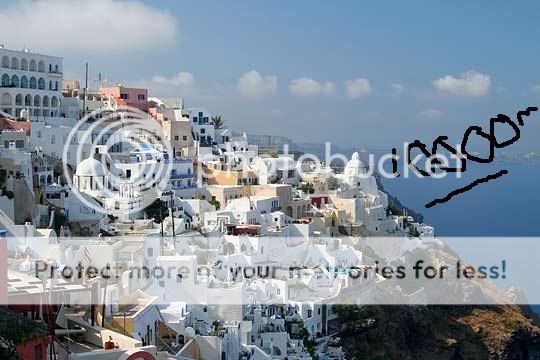
Oh, I see what you mean. Well, if you're a fan of teh realizm.. In reality that's a great distance away;
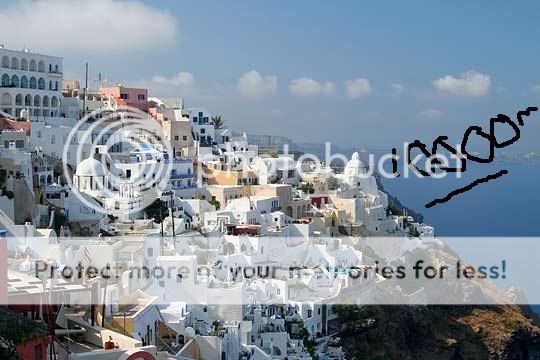


It might make it look better, but it's not necessary to make the picture look good. Comprende?
Bad comeback Craka.Craka_J said:
In reality, this isn't a great distance away.
~Craka_J
Good comeback Gilles.Gilles said:BTW in this picture look at the tree, notice how it's not clear, a bit foggy? It's distance fog!!
