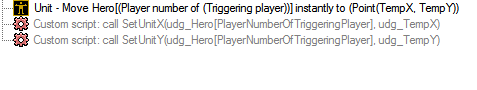Hello, I kinda don't have idea how guy in the video made this. So what's the idea. I want to move special unit to any location on the map by command in chat. I can use trigger
"Conversion - Convert String to Real" to set varibales for X and Y coordinates.
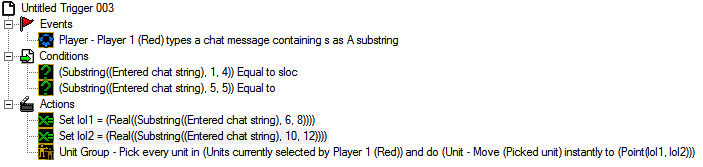
So for "X" coordinates I use "6,8" Integer and for "Y" I use "10, 12". So I can type only three-digit number for them, but what if I need four-digit or five-digit? Sure I can make "6,10" for "X" and "12,16" for "Y" but if I want to type small coordinates my command will something like "sloc 32 45" It has a lot of spaces and difficult to to find where I should type Y coordinates.
But in the video, there is another system, all numbers after "sloc" command and before comma "," is "X" coordinates and all number after comma "," is "Y". This system more easy to use and it flexible.
Does anyone have idea how to do that? I'm not sure is it made with GUi or Jass. I have simple skills in Gui and totally don't know Jass.
And one more question, is it possible to make command that will show on screen in game the exact location coordinates of the unit?
Sorry, If my english was hard for you, i hope I made it clear.
"Conversion - Convert String to Real" to set varibales for X and Y coordinates.
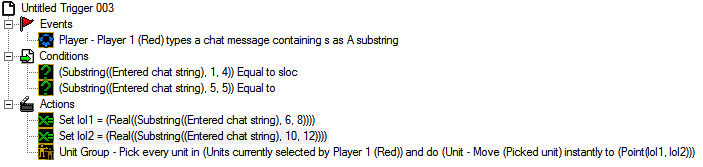
So for "X" coordinates I use "6,8" Integer and for "Y" I use "10, 12". So I can type only three-digit number for them, but what if I need four-digit or five-digit? Sure I can make "6,10" for "X" and "12,16" for "Y" but if I want to type small coordinates my command will something like "sloc 32 45" It has a lot of spaces and difficult to to find where I should type Y coordinates.
But in the video, there is another system, all numbers after "sloc" command and before comma "," is "X" coordinates and all number after comma "," is "Y". This system more easy to use and it flexible.
Does anyone have idea how to do that? I'm not sure is it made with GUi or Jass. I have simple skills in Gui and totally don't know Jass.
And one more question, is it possible to make command that will show on screen in game the exact location coordinates of the unit?
Sorry, If my english was hard for you, i hope I made it clear.
Last edited: