Hello.
I'm having a problem importing custom path textures.
First, I have downloaded this package.
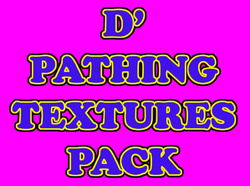
 www.hiveworkshop.com
www.hiveworkshop.com
Then, I tried to import it as follows:

I change the default route name (war3mapImported\9x9Default.tga) for him (PathTextures\9x9Default.tga)
But it doesn't seem to work.
Well, what I really need is custom path texture for Guldan's skull with a scale value of 3.00 and one for Dalaran castle (I don't know the exact name) with a scale value of 2.00
I want them to be round or fit the building as much as possible, since path blockers and modifying the collision do not work as I would like.


That you cannot walk or fly, that is, it must be magenta:

I have tried several times to create mine in paint and then convert them to .tga in a converter and then export them, but I don't understand the relationship between pixels and grids and how to import them correctly XD (editor version is 1.27b)
I'm having a problem importing custom path textures.
First, I have downloaded this package.
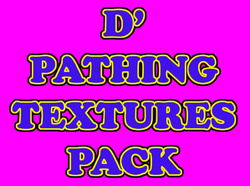
"The Pathing Texture Pack"
I'm making a large horde of custom pathing textures with some that are not existent in the in-game mpq like 13x13 and I decided to share it on hiveworkshop so that someone might find it useful. This will be updated massively in time. How do I use these? Simply import the chosen path-textures...
Then, I tried to import it as follows:
I change the default route name (war3mapImported\9x9Default.tga) for him (PathTextures\9x9Default.tga)
But it doesn't seem to work.
Well, what I really need is custom path texture for Guldan's skull with a scale value of 3.00 and one for Dalaran castle (I don't know the exact name) with a scale value of 2.00
I want them to be round or fit the building as much as possible, since path blockers and modifying the collision do not work as I would like.
That you cannot walk or fly, that is, it must be magenta:
I have tried several times to create mine in paint and then convert them to .tga in a converter and then export them, but I don't understand the relationship between pixels and grids and how to import them correctly XD (editor version is 1.27b)
