- Joined
- Nov 17, 2010
- Messages
- 1,265
I'm actually surprised this hasn't been done before. I know these are easy to make with certain programs, but they are still extremely useful. Since you don't take requests I will resist asking for a 1x8 default and a 8x1 default...

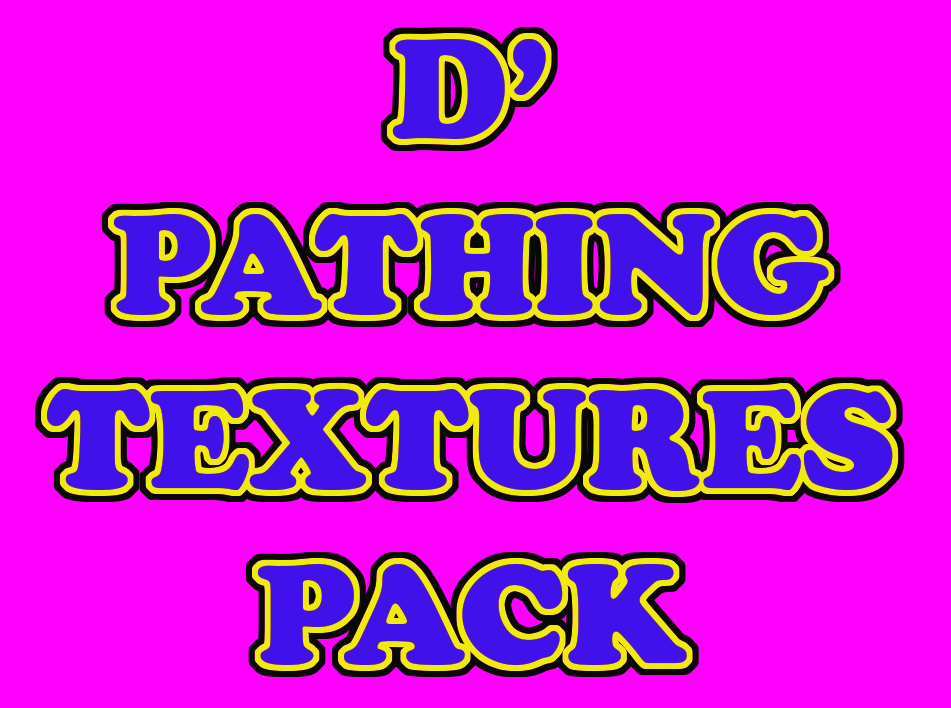
 Approved
Approved




























































