you can go to tutorial section too
http://www.hiveworkshop.com/forums/tutorials/
you need to learn about:
Variables !
Array Variables !
Hash tables are also very good (they are 2d Arrays)
and so called Fake
Multi-Array variables would be good too (1-12,13-24,25-36....)
Learn what to do with all those Integer and Real values - degrease,distance,custom value ...etc
to use from 1 to 12
1 x 12 - 11 <-----> 1 x 12 (1 can be integer A)
to use from 13 to 24
2 x 12 - 11 <-----> 2 x 12 (2 can be integer A)
to use from 25 to 36
3 x 12 - 11 <-----> 3 x 12 (3 can be integer A)
-for example if you need save that TriggeringPlayer likes SomePlayer xD
make Boolean Array Variable - Like[X]
set Like[((Number of Triggering Player x 12) - 11) + (Player Number of (SomePlayer))] = True
Use Pick Every Player/Unit/Item... and do actions
loop - do something about Picked Player/Unit/Item...
IF/THAN/ELSE actions are really needed
they are very good and with it you can make all triggers with same event in one trigger
For each integer A from X to X
loop - your actions
For each integer B from X to X
loop - your actions
(integer B actions are used if you need to put it in loop of integer A actions)
sub strings X,Y are good for command triggers (and array-string variables are good for it too,if you want player color detect or something like that,you can check if the color is typed by checking String[Integer A] in the Loop of Integer A actions)
(you should also have all command triggers in one trigger,and only event player types "-" as a sub string
than you check what is the rest of it (for example)
sub string(entered cheat string) 2,6 Equal to "kick " (6 because of space)
Removing Memory Leaks (i think you don't really need to remove player group leaks,i never did and nothing happens,maybe after 1.000.000 times -.-)
it is good to know for
Events - Unit issued targeting an object/point/no target
but to stop TriggeringUnit on that events you need to do this:
(i think it is best combination for it)
-turn off this trigger
-pause TriggeringUnit
-unpause TriggeringUnit
-order TriggeringUnit to stop
-turn on this trigger
and some more 

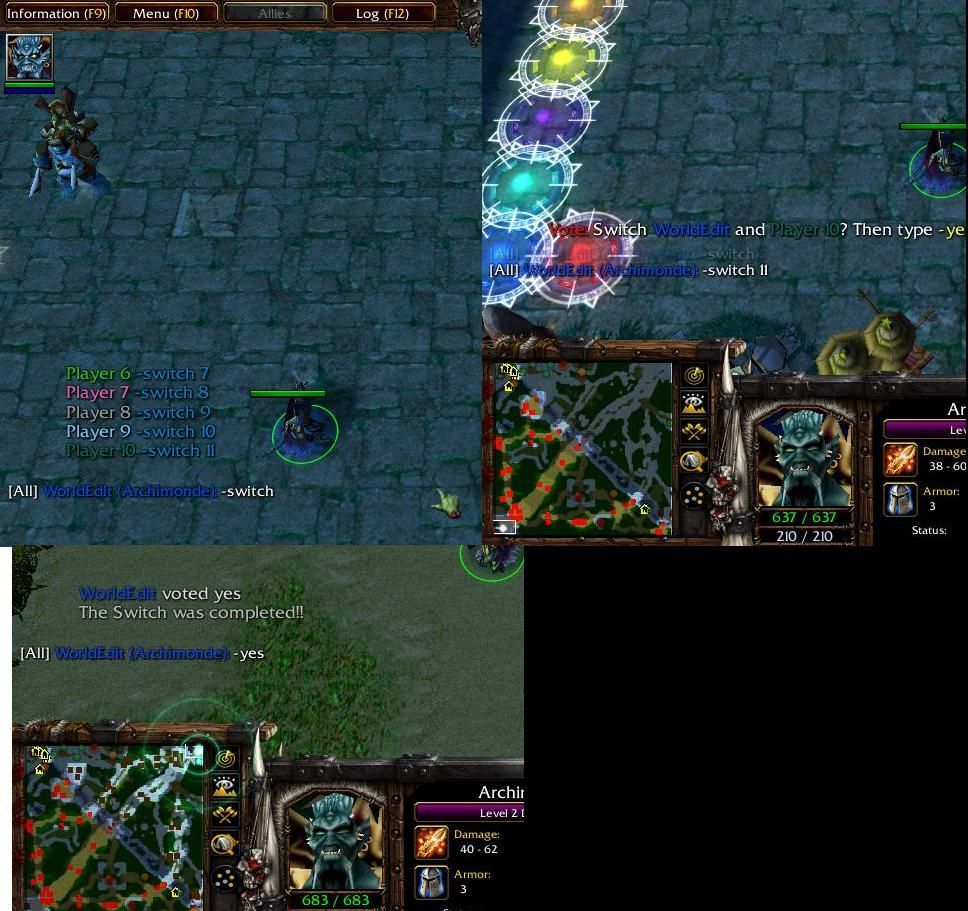
 Approved
Approved






























