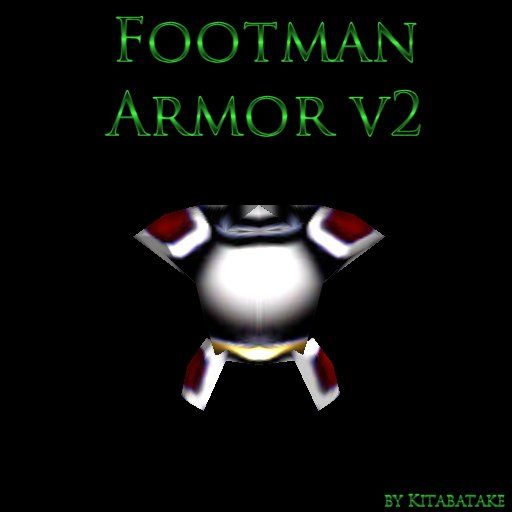Moderator
M
Moderator
16:45, 22nd Mar 2009
shamanyouranus: The texture is pretty bad, but other than that, it looks good.
shamanyouranus: The texture is pretty bad, but other than that, it looks good.
(3 ratings)
 Approved
Approved
needs also hanging in the air, spinning and (optionally) glowing yellow in stand animation, imho. Please, make that (a separate model, I guess), I'll be grateful and use it on my map for sure! (the map is almost done)- Has 'Birth' and 'Death' animations and a Camera for item use
What unit were you trying to attach it on?I put your model on my map. It is really cool, but when i put it on my map as an attachment i put "Chest", but the armor was on the feet or legs. 4/5
sigh me to can some1 help me plz which atachment point and what number?I put your model on my map. It is really cool, but when i put it on my map as an attachment i put "Chest", but the armor was on the feet or legs. 4/5
Do you read the author comments?
- If you are using this attachment on a blademaster or blademaster based model, no problem
- If you are using this attachment on a demon hunter based model, you must go to object editor and set "Art - Required Animation Names - Attachments" of that unit to "Second". Otherwise the model will appear far too high.
- If you are using a regular unit model (such as footman, peasant, priest...), you must go to object editor and set "Art - Required Animation Names - Attachments" of that unit to "Third"
- If you are using a custom model, try out which setting works best
Then you just dont know how to use attachements cause it worked perfectly for me.