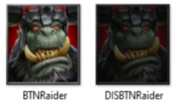- Joined
- Oct 10, 2020
- Messages
- 291
So I looked into the icon tutorial and it recommended I go onto google and find icons on there. Basically what I'm doing is just reskinning existing textures on models and I could really use the already existing icons to edit those yet I don't know where I can find any online so I can print screen and then do the rest. I just started modeling/texturing and have learned a bit since I started last week but now I'm trying to learn icons and the tutorial is just not doing it. Please help.
Edit: seconds after typing this I thought to myself couldn't I just go into retera and print screen the icons from in there?
Edit: seconds after typing this I thought to myself couldn't I just go into retera and print screen the icons from in there?