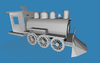Hi, hive
I posted a few days, in the modeling forum, but it seems that part is half dead, so I had to resort here in this part of the forum. Because I'm almost finishing my first modeling project and I still can not solve that problem.
I started modeling following the HappyTauren tutorial, using Milkshape. (My Milkshape is 1.8.4).
Well, it's not working.
I modify the .mdl file "Texture/white.blp" to "TEXTURENAME.blp", and it continues with the white texture inside the game.
Inside the WC3Vierwer the template works normally, and the paths are correct.


Does anyone know how to solve it?
Thanks advanded!
I posted a few days, in the modeling forum, but it seems that part is half dead, so I had to resort here in this part of the forum. Because I'm almost finishing my first modeling project and I still can not solve that problem.
I started modeling following the HappyTauren tutorial, using Milkshape. (My Milkshape is 1.8.4).
Well, it's not working.
I modify the .mdl file "Texture/white.blp" to "TEXTURENAME.blp", and it continues with the white texture inside the game.
Inside the WC3Vierwer the template works normally, and the paths are correct.
Does anyone know how to solve it?
Thanks advanded!