- Joined
- Aug 21, 2009
- Messages
- 408
Lets say i have a zombie attacking a footman and an archer. The archer is on the second floor of a castle shooting down and the footman is at the front gate.
How do i stop the zombie from walking straight to the archer and attacking him instead of the footman?
How do i stop the zombie from walking straight to the archer and attacking him instead of the footman?