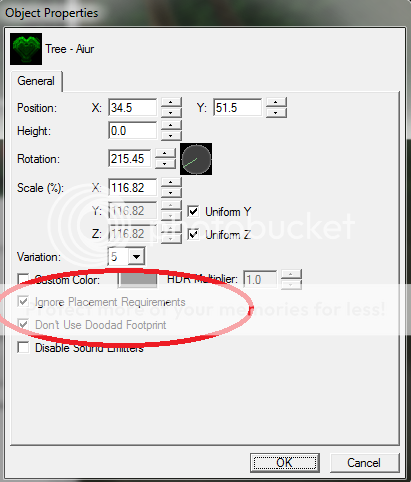- Joined
- Oct 3, 2009
- Messages
- 93
I was making a terran base with the Metal Wall doodad and units ingame just walk through them, where do I go to set the pathing of it or do I just have to put pathing blockers up and down the wall?
EDIT: Nevermind, I found the solution myself.
EDIT: Nevermind, I found the solution myself.
Last edited: