- Joined
- May 16, 2011
- Messages
- 57
Okay it's official - my Map Editor is either super leaky, or cursed.
My map's keep disappearing. No, seriously - they only show up in World Editor. Going into the Warcraft III\Maps directory shows all the default users and maps made by other Hive members, but not any of my maps, or Warcraft III\Maps\Test for that matter.
I've switched on the system's ability to see hidden files, but they're not displaying then either. It's an outright frustrating and confusing bug.
My map's keep disappearing. No, seriously - they only show up in World Editor. Going into the Warcraft III\Maps directory shows all the default users and maps made by other Hive members, but not any of my maps, or Warcraft III\Maps\Test for that matter.
I've switched on the system's ability to see hidden files, but they're not displaying then either. It's an outright frustrating and confusing bug.