- Joined
- Jan 12, 2010
- Messages
- 454
I've been getting quite a few alerts from my Avast! Antivirus related to a banner that appears at the top of the Page.
From what the report says its a Trojan downloader called JS-Downloader, or something to that effect, that tries to infect your computer when the add loads after a page loads.
Thankfully my Avast! blocked it, and has more then once, I average about 2-3 scares a day from whatever this while causally surfing the Hive, and this is cause for quite a bit of concern.
And I know the very first thing everyone is going to post is: "Anti-virus are prone to false positives, your overreacting...".
I’m more than aware that anti-virus are prone to false positives as is there nature to be “overlay alert” but I really think this maybe more serious then that as this is happening far to often to be a false positive and on top of that ads are not suppose to try and download anything to my computer even cookies as I have my pop-up blocker set to not except cookies from any third party sites.
So I'd like to ask if Ralle or another high ranking admin could look at this and see if some of these ads are not safe and could be infecting the computers of many Hive members.
I'd also recommend that every Hive member have some kind of anti-virus running at all times, when surfing any site anywhere, like I said I personally use Avast! Antivirus, which is free to download from their own site or Cnet.com and has yet to let me down in guarding me on the net.
If need be I can also provide more precise information about this Trojan that keeps popping up since Avast! stores data regarding anything that tries to attack me.
This information might help Admins solve this before it becomes a serious problem.
Regards, (because I know how much anarchianbedlam hates it when I do this *troll face*)
Jake
From what the report says its a Trojan downloader called JS-Downloader, or something to that effect, that tries to infect your computer when the add loads after a page loads.
Thankfully my Avast! blocked it, and has more then once, I average about 2-3 scares a day from whatever this while causally surfing the Hive, and this is cause for quite a bit of concern.
And I know the very first thing everyone is going to post is: "Anti-virus are prone to false positives, your overreacting...".
I’m more than aware that anti-virus are prone to false positives as is there nature to be “overlay alert” but I really think this maybe more serious then that as this is happening far to often to be a false positive and on top of that ads are not suppose to try and download anything to my computer even cookies as I have my pop-up blocker set to not except cookies from any third party sites.
So I'd like to ask if Ralle or another high ranking admin could look at this and see if some of these ads are not safe and could be infecting the computers of many Hive members.
I'd also recommend that every Hive member have some kind of anti-virus running at all times, when surfing any site anywhere, like I said I personally use Avast! Antivirus, which is free to download from their own site or Cnet.com and has yet to let me down in guarding me on the net.
If need be I can also provide more precise information about this Trojan that keeps popping up since Avast! stores data regarding anything that tries to attack me.
This information might help Admins solve this before it becomes a serious problem.
Regards, (because I know how much anarchianbedlam hates it when I do this *troll face*)
Jake


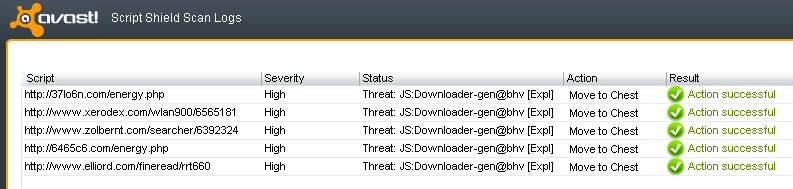







 Really Ralle? Not to sound rude but how is my screenshot showing the exact address each attack came from not useful?
Really Ralle? Not to sound rude but how is my screenshot showing the exact address each attack came from not useful?
