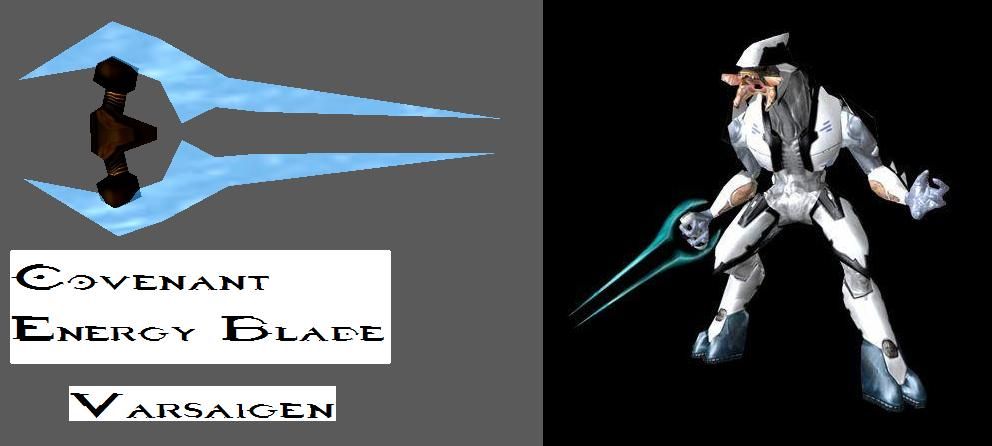Moderator
M
Moderator
18:13, 10th Aug 2009
Pyritie: Could be useful.
Pyritie: Could be useful.
(3 ratings)
 Approved
Approved1. add some texture animation to the blade. It will look much more magic-ly
I tried. Couldn't get it to work. I discovered that the entire thing would become a blur if I kept the particles. But, I did try.2. maybe some fitting particles
Perhaps you weren't reading the description when I mentioned it, and told how to activate it... -.-
I tried. Couldn't get it to work. I discovered that the entire thing would become a blur if I kept the particles. But, I did try.
Material {
Layer {
FilterMode None,
static TextureID 2,
TwoSided,
Unshaded,
} Material {
Layer {
FilterMode None,
static TextureID 2,
TwoSided,
Unshaded,
TVertexAnimId 0,
}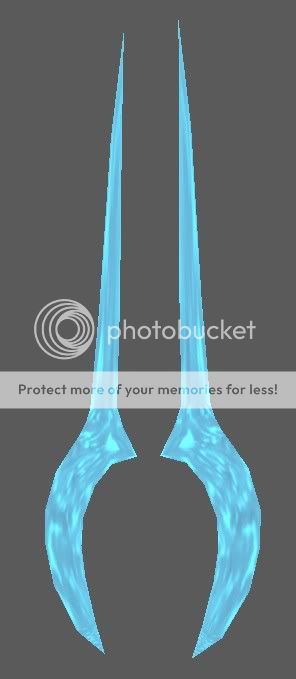
YOU JERK! I just started making my own energy sword today!
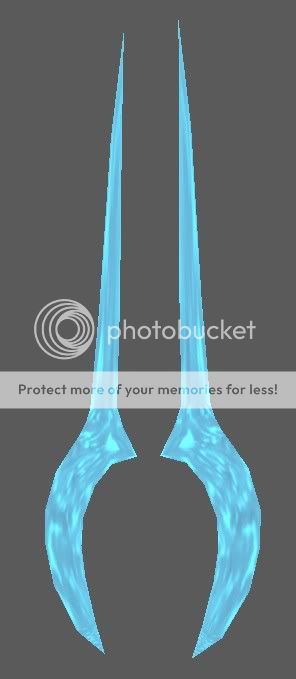
GRAAARGGH!
I haven't made the handle yet...but anyway...yours looks nice, but I'd recommend a more flashy texture animation. The current one is hardly noticeable. 4/5
YOU JERK! I just started making my own energy sword today!
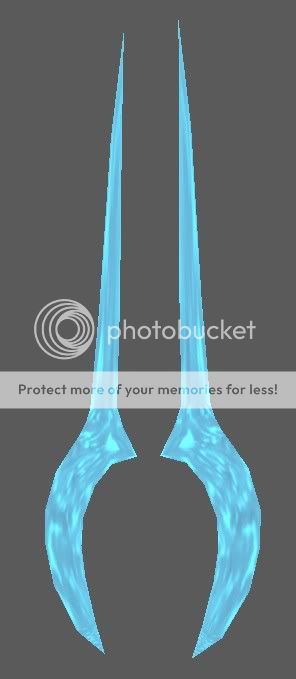
GRAAARGGH!
I haven't made the handle yet...but anyway...yours looks nice, but I'd recommend a more flashy texture animation. The current one is hardly noticeable. 4/5
still waiting for that help I was offered on making the animated texture remain... D:
that was just an image from the Halo games D: I don't have one. Though you might as well check Zerox's site for that one :/

omg this model rules!!!just how do i use it? and can you make skin?????????????
guys ... i really want to say that it is pretty good, but it appears only a green box ... restarted the editor and even a green box , and i think i cant import it wrong cause i need only to import it and nothing else
someoneelse with such a problem?