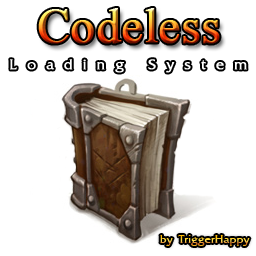Community
Maps
Tutorials
Gallery
Support Us
Install the app
-
Listen to a special audio message from Bill Roper to the Hive Workshop community (Bill is a former Vice President of Blizzard Entertainment, Producer, Designer, Musician, Voice Actor) 🔗Click here to hear his message!
-
Read Evilhog's interview with Gregory Alper, the original composer of the music for WarCraft: Orcs & Humans 🔗Click here to read the full interview.
-
Create a faction for Warcraft 3 and enter Hive's 19th Techtree Contest: Co-Op Commanders! Click here to enter!
-
Create a void inspired texture for Warcraft 3 and enter Hive's 34th Texturing Contest: Void! Click here to enter!
-
The Hive's 21st Texturing Contest: Upgrade is now concluded, time to vote for your favourite set of icons! Click here to vote!
You are using an out of date browser. It may not display this or other websites correctly.
You should upgrade or use an alternative browser.
You should upgrade or use an alternative browser.
Codeless Save and Load (Multiplayer) - v3.0.1
- Author(s)
- TriggerHappy
- Tags
- System, GUI / Triggers, JASS, vJASS
- Size
- 257.96 KB
- Rating
-
(12 ratings)
- Downloads
- 9024
- Created
- Apr 30, 2016
- Updated
- Dec 4, 2019
- Resources
- 2
- State
 Approved
Approved
This bundle is marked as high quality. It exceeds standards and is highly desirable.
Information
If you've ever wanted to transfer progress between multiplayer maps, you probably needed to type in a long code.
That is no longer needed with this system. This will allow you to read save data from your WC3 folder and sync it to all other players in the map.
The demo map features:
* This system is intended for GUI users.
Installation
To import the system, all you have to do is copy the trigger folders over to your map and save it.
Screenshots
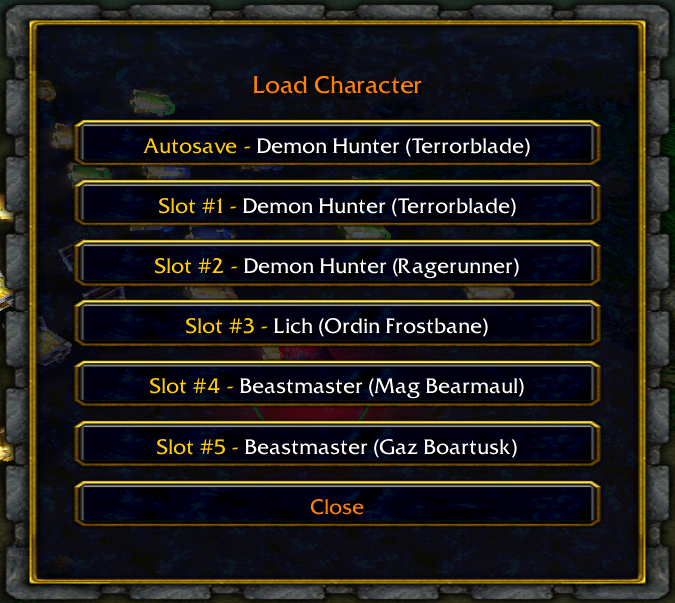



Credits
Pipedream (optimal save system)
If you've ever wanted to transfer progress between multiplayer maps, you probably needed to type in a long code.
That is no longer needed with this system. This will allow you to read save data from your WC3 folder and sync it to all other players in the map.
The demo map features:
- Load without typing anything
- Save Hero
- Level/XP
- Items
- Abilities
- Hero Name
- 5 Save Slots
* This system is intended for GUI users.
Installation
To import the system, all you have to do is copy the trigger folders over to your map and save it.
Screenshots

Credits
Pipedream (optimal save system)
Contents
Codeless Save & Load v1.3.9 (Map)
- Author
- TriggerHappy
- Filename
- Codeless Save Load v1.3.9.w3x
- Suggested players
- Any
- Players
- 11
- Required game
- Warcraft 3
- Recommended version
- 1.24a - 1.28c
- Dimensions
- 20x20 (32x32)
- Size
- 107.36 KB
- Uploaded
- Aug 27, 2017
- Updated
- Never
Codeless Save & Load v3.0.1 (Map)
- Author
- TriggerHappy
- Filename
- Codeless Save Load v3.0.1.w3x
- Suggested players
- Any
- Players
- 12
- Required game
- Warcraft 3
- Recommended version
- 1.19 - 1.21b
- Dimensions
- 20x20 (32x32)
- Size
- 150.61 KB
- Uploaded
- Dec 4, 2019
- Updated
- Never
- Joined
- May 7, 2008
- Messages
- 346
A bit of a random post from me, however I would very much like if this system was operational.
I've tried numerous of times to make this work but to no avail.
Has anyone had success with the mentioned things above?
I've tried numerous of times to make this work but to no avail.
- I've set the Aerial Shackle to 2 and it's thing to ''!'' but that didn't affect it one bit.
- I'm simply trying to store Integer data, such as: Wins / Losses, MMR, win rate and basic stuff like that.
Has anyone had success with the mentioned things above?
- Joined
- Jul 9, 2008
- Messages
- 1,271
Currently looking into this. Looks like this is a known bug on the blizzard forums with Preloaded filesHello guys, is there a solution to the problem that the list of characters to load does not update during the game.
Example: When I save my level 5 hero in slot 2 and he goes up to level 6 or higher and saves in slot 2 again and uses a hero pick up system he returns to the level of the first time I saved in slot 5 and not level 10, but if I create the map again and load space 2 it returns to level 10.

BUG: Preload files are being cache’d
Among other things, yes. Just a few files being cached this way has serious consequences for a lot of things. Think about everything from AI breaking in some specific circumstances, to user preferences not saving instantly in W3Champions, even LegionTD scores being buggy and some more, all of...
 us.forums.blizzard.com
us.forums.blizzard.com
- Joined
- Jun 26, 2020
- Messages
- 1,938
I don't think so, because that bug was solved in the 1.35 versionCurrently looking into this. Looks like this is a known bug on the blizzard forums with Preloaded files

BUG: Preload files are being cache’d
Among other things, yes. Just a few files being cached this way has serious consequences for a lot of things. Think about everything from AI breaking in some specific circumstances, to user preferences not saving instantly in W3Champions, even LegionTD scores being buggy and some more, all of...us.forums.blizzard.com
- Joined
- Oct 17, 2012
- Messages
- 865
We will need more information, such as how you are saving and loading the data. I am not sure you are aware that you have to load data in the reverse order that you saved the data in.A bit of a random post from me, however I would very much like if this system was operational.
I've tried numerous of times to make this work but to no avail.
- I've set the Aerial Shackle to 2 and it's thing to ''!'' but that didn't affect it one bit.
- I'm simply trying to store Integer data, such as: Wins / Losses, MMR, win rate and basic stuff like that.
Has anyone had success with the mentioned things above?
- Joined
- May 7, 2008
- Messages
- 346
We will need more information, such as how you are saving and loading the data. I am not sure you are aware that you have to load data in the reverse order that you saved the data in.
Yep, I've tried every possible way that I could think of to load it but I just couldn't get it to work.
Maybe that's just me, if someone else had success with save / load data such as: Real Values, Integer Values, Gold, Lumber - feel free to let me know or share your version of map so we can see what are you doing correctly
- Joined
- Jul 9, 2008
- Messages
- 1,271
Apparently not in this case. If you test out the save/load feature in the example map it can write/save the contents multiple times, but only loads what what was first initially read by the Preloader no matter how many times you write to the files.I don't think so, because that bug was solved in the 1.35 version
Preloader() seems to read the file contents only once and then must cache them somewhere
Have tried to look for an error in the code but haven't been able to find any therefore I assume the aggressive caching isn't fully fixed on Blizzard's end.
Edit: To give more context yes the aggressive caching was mostly fixed for most errors it was causing in-game but I think in this case when it comes to the Preloader(file) function it still seems to only return whatever it first preloaded, effectively breaking subsequent save and loads. If you have a map where this save/load feature works correctly that'd be greatly appreciated.
Last edited:
- Joined
- Jul 9, 2008
- Messages
- 1,271
Found a fix!
Using backup files we can save our current character on these backup files along with the main file. Then by storing the current number of the backup per slot in udg_NumberOfSaves[playerNumber*12+slot] we can load our character's progress without restarting the map by loading the most recent backup file. Each time the map is re-loaded udg_NumberOfSaves is reset, however since we still save our character to the mainfile the game still knows what our current character's progress is. The backup files are then overwritten from the last game as new saves are made in the current one.
TL: DR;
Save, Load, and Delete via the GUI dialog now all work correctly, regardless of caching.
See changes in
Using backup files we can save our current character on these backup files along with the main file. Then by storing the current number of the backup per slot in udg_NumberOfSaves[playerNumber*12+slot] we can load our character's progress without restarting the map by loading the most recent backup file. Each time the map is re-loaded udg_NumberOfSaves is reset, however since we still save our character to the mainfile the game still knows what our current character's progress is. The backup files are then overwritten from the last game as new saves are made in the current one.
TL: DR;
Save, Load, and Delete via the GUI dialog now all work correctly, regardless of caching.
See changes in
- SampleDialogSystem,
- SaveHelperLib,
- SaveFile
Attachments
Last edited:
One question is how do I disable it for a moment so that the hero doesn't save in the same slot?Found a fix!
Using backup files we can save our current character on these backup files along with the main file. Then by storing the current number of the backup per slot in udg_NumberOfSaves[playerNumber*12+slot] we can load our character's progress without restarting the map by loading the most recent backup file. Each time the map is re-loaded udg_NumberOfSaves is reset, however since we still save our character to the mainfile the game still knows what our current character's progress is. The backup files are then overwritten from the last game as new saves are made in the current one.
TL: DR;
Save, Load, and Delete via the GUI dialog now all work correctly, regardless of caching.
See changes in
- SampleDialogSystem,
- SaveHelperLib,
- SaveFile
Example: My game has the -repick command that allows you to choose another hero, but even the new hero saves in the old one's slot.
Another question is what command saves the hero in a slot of my choice.
Example: I don't want to give the player the choice of saving the same hero in a different slot, as already happens, but it only causes problems when the player tries to change heroes and play with another with the -Repick command.
Last edited:
- Joined
- Jul 9, 2008
- Messages
- 1,271
One question is how do I disable it for a moment so that the hero doesn't save in the same slot?
Example: My game has the -repick command that allows you to choose another hero, but even the new hero saves in the old one's slot.
Another question is what command saves the hero in a slot of my choice.
Example: I don't want to give the player the choice of saving the same hero in a different slot, as already happens, but it only causes problems when the player tries to change heroes and play with another with the -Repick command.
So I had a similar challenge with my map. The specifics of your repick system will depend on how you've implemented it. But I made a version of the save and load map with a button to create a new character. Look at the code for this button and implement a call to your repick code there.
Attachments
Man, it was really good!So I had a similar challenge with my map. The specifics of your repick system will depend on how you've implemented it. But I made a version of the save and load map with a button to create a new character. Look at the code for this button and implement a call to your repick code there.
You can place this New Character button at the bottom after Delete Character. Because it is dangerous to press it accidentally.
What if it's possible to make the New Character button perform a choice trigger?
Example: I want to press the New Character button and run my Repick system and release the option to save in another slot.
- Joined
- Jul 9, 2008
- Messages
- 1,271
- Joined
- Dec 16, 2017
- Messages
- 418
Hi guys, i am trying to save charges of the items, courier with items and charges, stash with items and charges but it seems to fail somewhere..the save is fine, on the notepad everything seems good, items order and everything, but when i load, some items drop on the ground that were supposed to be in stash, stash get's loaded even if it wasn't saved and hero items get's messed up, a few replaced with others i didn't have..and also i would like to save spell power from chopinski systems, or it should be fine just on items? I was thinking to add things like talents or "perma upgrades" that would give spell power but no wonder on how to save it..
Antares
Spell Reviewer
- Joined
- Dec 13, 2009
- Messages
- 1,039
Promoted to HQ because it would have gotten it if it were a thing back then 
High Quality

High Quality
- Joined
- Jun 11, 2018
- Messages
- 212
Can you tell me how you solved it? I have the same issue. It says I have to enable local files, but I have it enabled in the Registry Editor.i have figured it out

Download the version that DarkePacific posted above.Can you tell me how you solved it? I have the same issue. It says I have to enable local files, but I have it enabled in the Registry Editor.
- Joined
- Jun 11, 2018
- Messages
- 212
Sadly it doesn't seem to be any diffrent. I still have the issue where it says that I need to enable local files. :/Download the version that DarkePacific posted above.
- Joined
- Jun 26, 2020
- Messages
- 1,938
After some test I made lately, it seems that the created code has a limit because if is long enough it won't load properly.
How big are the variables being saved? The maximum value I noticed is 99,999; greater than that, it will work at some point.After some test I made lately, it seems that the created code has a limit because if is long enough it won't load properly.
- Joined
- Jun 26, 2020
- Messages
- 1,938
In my case I didn't do that, what I did is saving an string using the same logic, I saved each character by converting it to its ASCII value because the system only works with integers.How big are the variables being saved? The maximum value I noticed is 99,999; greater than that, it will work at some point.
Here I explain a bit more the thing: [Solved] - Save system is not working
Last edited:
- Joined
- Jun 18, 2011
- Messages
- 168
I noticed you changed a lot of the libraries since I used it back when his PlayerUtils was version 1.28. Now you have it as 1.29 and apparently saving in a much different method. So does this mean it is now more multiplayer compatible? TriggerHappy told me a couple years ago I shouldn't use this (I didn't listen, I'm still using it because I have other causes for desyncs in my map already). Curious if changing to your version will help with that, though.Someone asked for the New Character button to be moved to the bottom, and another person asked for the items to be loaded in the exact order they were saved. Here's a version where these changes have been made.
I believe it can help you, I use this version of DarkePacific and it is doing well in multiplayer.I noticed you changed a lot of the libraries since I used it back when his PlayerUtils was version 1.28. Now you have it as 1.29 and apparently saving in a much different method. So does this mean it is now more multiplayer compatible? TriggerHappy told me a couple years ago I shouldn't use this (I didn't listen, I'm still using it because I have other causes for desyncs in my map already). Curious if changing to your version will help with that, though.
- Joined
- Dec 16, 2017
- Messages
- 418
Hi guys
I've managed to add more buttons to the "Dialog System", but into what i added new, it doesn't save/load anything, it just shows the name of the hero that was supposed to be loaded from there, and how can you add new pages to have more save slot room?
And also, how can you disable the dialog system for a player once he loads once or lets say, twice?
I've managed to add more buttons to the "Dialog System", but into what i added new, it doesn't save/load anything, it just shows the name of the hero that was supposed to be loaded from there, and how can you add new pages to have more save slot room?
And also, how can you disable the dialog system for a player once he loads once or lets say, twice?
- Joined
- Jun 18, 2011
- Messages
- 168
Got the updates working. Finally found that I hadn't been saving the unit as SavePlayerHero when it's picked. I fixed it by declaring it when the hero is chosen. Can't remember why I didn't need that using the previous version of this.I believe it can help you, I use this version of DarkePacific and it is doing well in multiplayer.
@DarkePacific Thank you for your contributions on this as well. I plan to make a separate inventory system one day, so that change is massive for me to quickly loop a bunch of items in! The New Character button was a great idea as well and something people requested from me a lot. It does create some discourse in my map as some structures are tied to the hero you choose/intially load, but I don't think its too immersion breaking or problematic, so I think I'll keep it!
I don't allow more than one load in my game, so the epic thing you did to allow loading without restarting doesn't effect me much. Still, you get to see that the file is actually there now. Idk if that was you or already there, but that does make things a lot better for people to see the system working, so thank you again if that was you.
And also, how can you disable the dialog system for a player once he loads once or lets say, twice?
Just put the part of your loading actions that create the hero and set the SavePlayerHero variable in an if/then/else statement set some integer variable eg. Load_integer to 0 by default and Load_integer + 1 when their hero is loaded then have the if statement say if Load_integer = 2 then it displays "Can only load twice", and under else put your create character and set variable stuff.
Not sure about your new buttons, but all I could see would be needing to edit the Dialog box trigger a couple different places. I could be wrong.
Last edited:
- Joined
- Mar 18, 2020
- Messages
- 2
Hello
Are there any ports that allow someone to decode the save file outside of the game? I want to allow players to submit their save data to an online leaderboard but will need a script to decode their save code. I figure not but would be a boon if this was possible.
Thanks
Are there any ports that allow someone to decode the save file outside of the game? I want to allow players to submit their save data to an online leaderboard but will need a script to decode their save code. I figure not but would be a boon if this was possible.
Thanks
- Joined
- Jun 26, 2020
- Messages
- 1,938
This specific encoder uses W3 natives, so the answer is no, you will need another encoder that is portable for that.Hello
Are there any ports that allow someone to decode the save file outside of the game? I want to allow players to submit their save data to an online leaderboard but will need a script to decode their save code. I figure not but would be a boon if this was possible.
Thanks
Similar threads
- Replies
- 0
- Views
- 887
- Replies
- 6
- Views
- 790