- Joined
- Sep 13, 2024
- Messages
- 1
Registered to thank you.Also had issues with textures not loading on Mac version of the game and as others have said the instructions are misleading.
I'm running the game on an Intel Mac so for ARM Macs this may be a little different but probably not.
As I spent ages trying to get this to work reading the other Mac related posts here and in the end found the solution was different than what was written, I simply mirrored what the PC installer did with the files on my son's PC and finally, it worked. Here goes for others still having issues:
Action Visual Clue This campaign is available for those who have purchased a copy of "Warcraft III: Reforged": Warcraft III: Reforged latest version 1.36.1 Make sure your game settings are set HD reforged graphics Download the campaign file Put campaign file into folder for campaign in MAC OS - This folder is hidden by default on the Mac. You can find it by unhiding your hidden folders (Shift - Command - . ) then going to users/username/library/application support/Blizzard/Warcraft III/Campaigns (create folder if there isn't one) and drop the campaign file in there. Download asset pack Asset Pack. Unzip the resulting file. Right click on the TOD_Campaign_Assets.csw file and open with Archive Utility. Discard the outer folder called TOD_Campaign_Assets and drop the six folders inside it into the Applications/Warcraft III/Retail folder. Not the X86_64, the retail folder. Open the terminal and enter the following exactly:
defaults write "com.blizzard.Warcraft III" "Allow Local Files" -int 1If texture issues persist after the above steps, try restarting the machine. Launch "Wacraft III: Reforged" game
Dear admins please change current instalation guide to the one that this kind man has suggested. It would save me an 1.5h of my time it was there before. Thanks, Scabbrox!

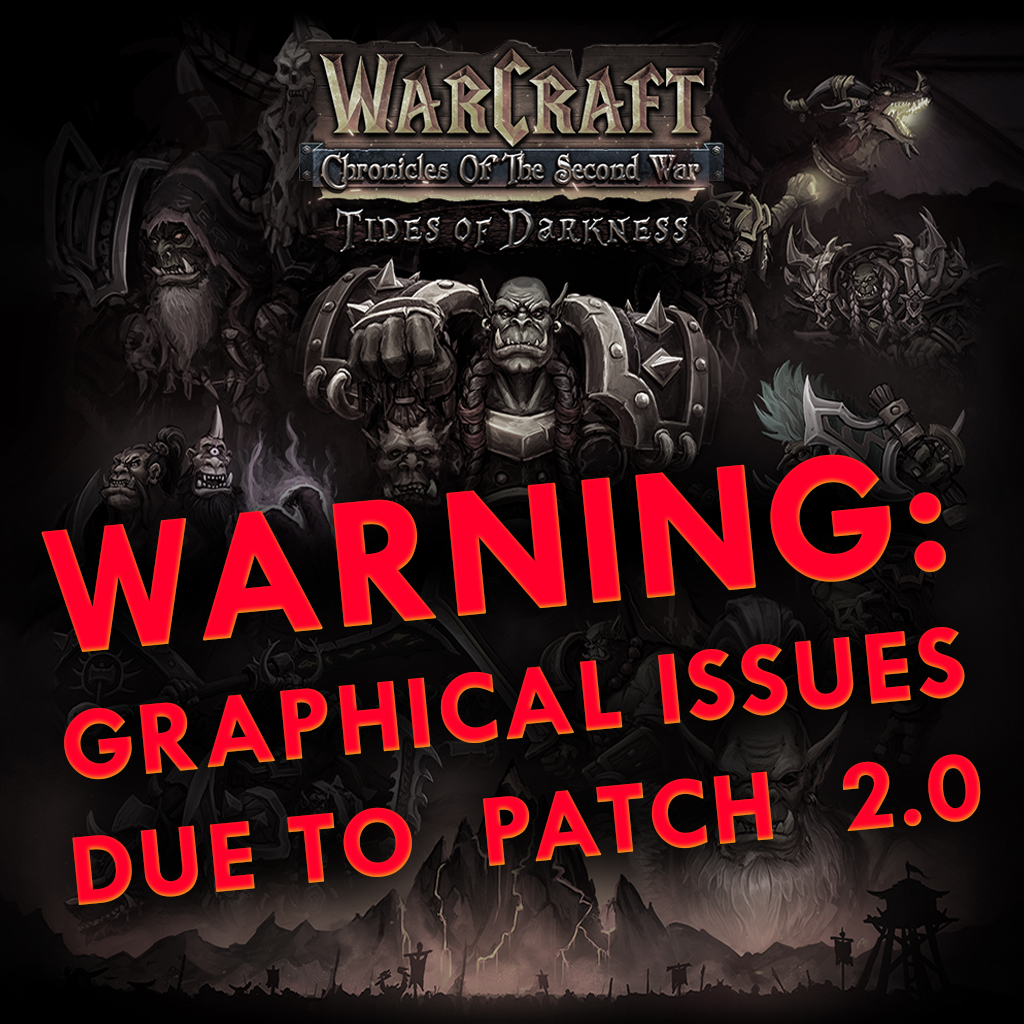
 Approved
Approved










