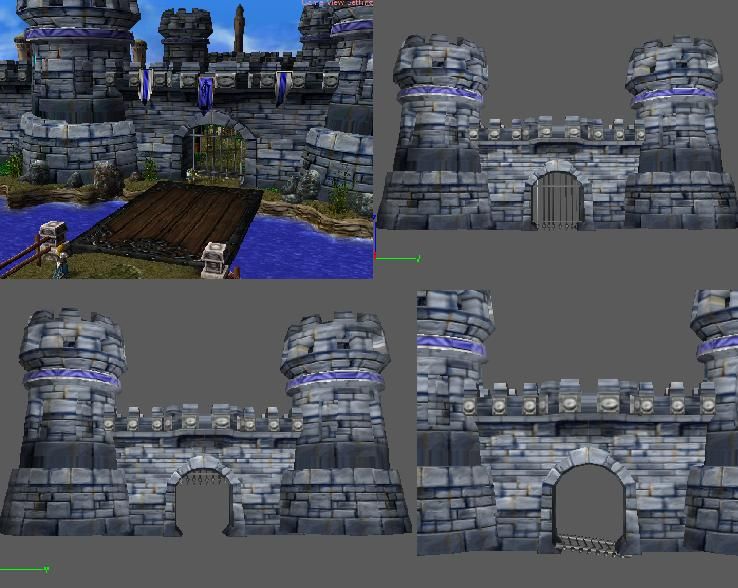Moderator
M
Moderator
10:05, 12th Apr 2008
General Frank:
Very nice model. Will find many uses.
General Frank:
Very nice model. Will find many uses.
(7 ratings)
 Approved
Approved 5/5
5/5So I'm not quite sure is there anything we have to do to set this up properly to make it so the when the gate is closed units can't go through and when the gate is open units can go through but only through the gate opening? I like the idea.
hey i downloaded it but when i went to import it i tested it nuthin showed but a green box wat do i do is it becuase im on a mac?
I need some help with the triggers. Like opening the gate. I set up the triggers and all but they wont activate. Help!
 Open n Close gate H Copy
Open n Close gate H Copy

 Events
Events


 Unit - A unit Begins casting an ability
Unit - A unit Begins casting an ability

 Conditions
Conditions


 (Ability being cast) Equal to Open/Close Gate H
(Ability being cast) Equal to Open/Close Gate H

 Actions
Actions


 If (All Conditions are True) then do (Then Actions) else do (Else Actions)
If (All Conditions are True) then do (Then Actions) else do (Else Actions)



 If - Conditions
If - Conditions




 (Unit-type of (Casting unit)) Equal to Gate Closed H
(Unit-type of (Casting unit)) Equal to Gate Closed H



 Then - Actions
Then - Actions




 Animation - Play (Last replaced unit)'s stand alternate animation
Animation - Play (Last replaced unit)'s stand alternate animation




 Unit - Turn collision for (Last replaced unit) Off
Unit - Turn collision for (Last replaced unit) Off



 Else - Actions
Else - Actions




 Unit Group - Pick every unit in (Units within 250.00 of (Position of (Triggering unit)) matching (((Matching unit) is A structure) Equal to False)) and do (Unit - Move (Picked unit) instantly to ((Position of (Triggering unit)) offset by (320.00, 320.00)))
Unit Group - Pick every unit in (Units within 250.00 of (Position of (Triggering unit)) matching (((Matching unit) is A structure) Equal to False)) and do (Unit - Move (Picked unit) instantly to ((Position of (Triggering unit)) offset by (320.00, 320.00)))




 Animation - Play (Last replaced unit)'s stand animation
Animation - Play (Last replaced unit)'s stand animation