- Joined
- May 26, 2009
- Messages
- 1,829
|
Carrier Combat
|
| Information |
- My own Turret Mounting System (Released Here)
- On-screen UI for setting up and buying new turrets
- Able to save 5 schematics in-game (does not cross over maps)
- Purchasing turrets
- Multiple chasis
- Multiple arenas
- Intelligent combat system (destroying enemy turrets, sheilds, and more)
- Many modes
- On-the-fly team selection
| Carrier Setup Menu |
Close
Default look
Changing Carriers
Buy Menu default
Buying Turrets
Adding Turrets
Changing Setup
Saving
Loading
| The default look is what the carrier setup menu defaults to whenever you press the "new" button on the menu and when you access it for the very first time |

|
Changing carriers is rather simple, first: you select the "configuration" button, and then use the arrow keys next to the image of the blacked out carrier, to change which one you have equiped, available slots and information, will automatically update when you have done this | 
|
| The buy menu default is how the buy menu looks whenever you enter it for the first time, or if it's the first time you entered it after pressing new without selecting a turret | 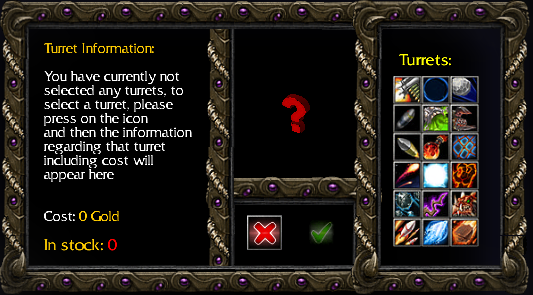
|
| When you select a turret, the data concerning it appears on the screen, also, if you are currently able to buy the turret, the tick box will brighten, and you will be able to buy it, when you run out of funds or reach the turret limit, it will automatically re-darken and you'll become unable to select it | 
|
| When you enter or return to the configuration menu for your carrier, the last turret you had selected in the buy menu will automatically be the one you have selected in the configuration, this also works vice-versa, you can then use the + and - buttons to add and remove these turrets from your carrier, if they do not fit or you do not have any in stock (or have none on the carrier in the case of removal) then the respective button blacks out and they cannot be selected anymore | 
|
| You can equip many of different types of turret, each with their own individual weight and stats they give to your firepower meter (though that is mostly reprisentational, as each weapon has a different manner of attacking) this is one such demo setup | 
|
| You can save any set up you are currently using into a schematic, you are given 5 slots to save schematics, so try out different styles without worrying about losing your favourite one | 
|
| upon loading, all the data of a previous schematic (including order of how the turrets were placed onto your carrier) are restored and theycan be used again | 
|
| Turrets |
Close
Machine Gun
Ripper Sheild
Rock Crusher
Eliminator Missile Launcher
Unexpected tab 6
Smog Spreader
Meatapult
Seeker Missiles
Flame ballista
Air Catcher
Anti-Air Gun
EMP
High Velocity Cannon













| Arenas |
| Progress |
- Turret system 100%
- Turrets: 12/18
- Carriers: 3
- Save/load 100% (may change some things later though
- Console 100%
- Terrain 0%
- Lobby system 0%
- Game modes 0
| Current situation |
- Adding more carriers
- Finalising Turret setups (menu)
- Waiting on terrain (more terrainers for additional arenas appreciated)
- Example carrier screenshots (in-arena)
- Starting work on lobby system
- Adding more information to this post
| Questions/Suggestions and feedback welcome |
Last edited:















