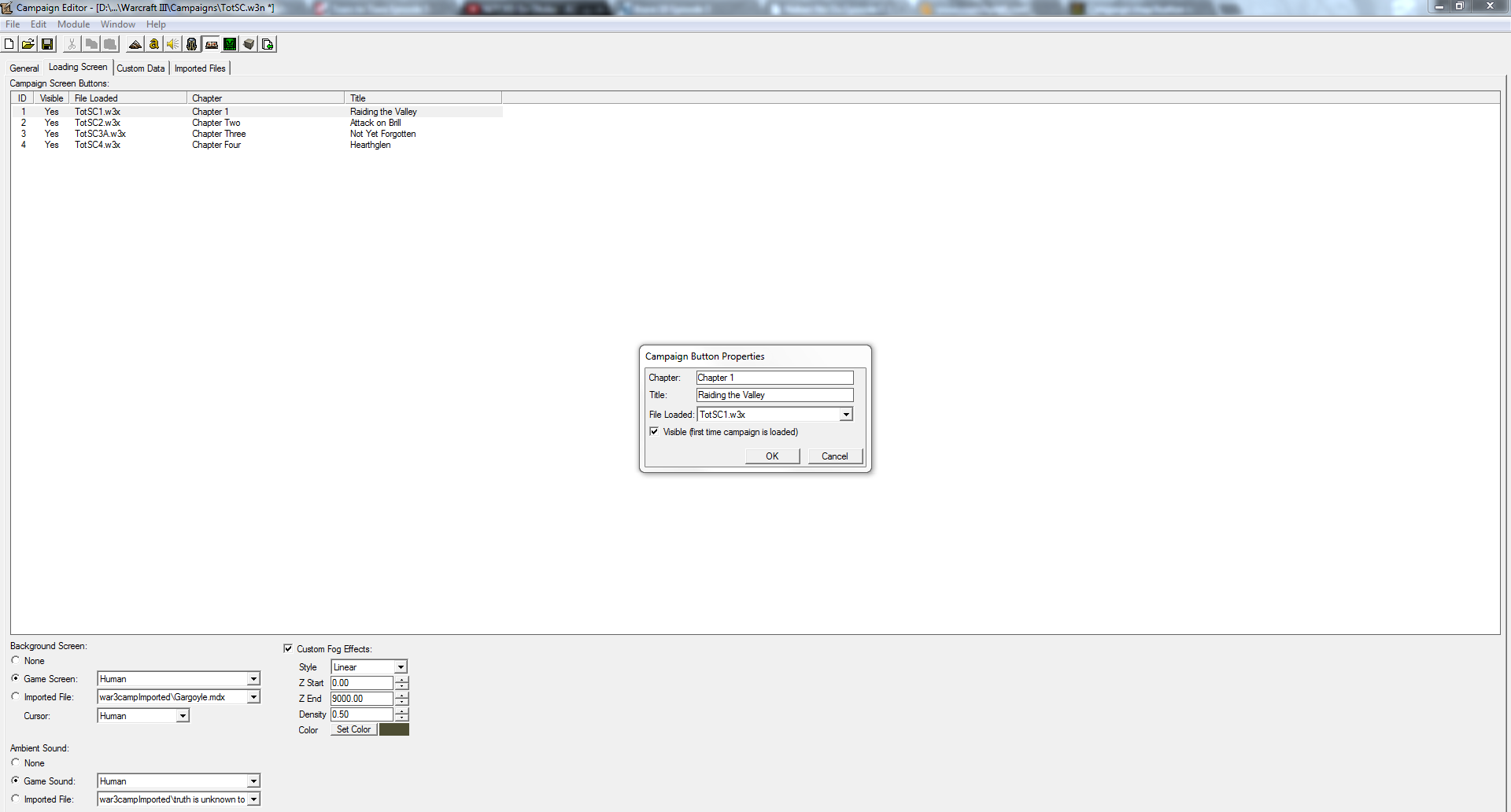Sorry if I'm posting this in the wrong place. Just registered on this site.
I have been making a campaign, but I encountered a problem where no matter what I try it doesn't seem to resolve.
After working on the campaign (the button and the first map etc.)
Once it said the file is corrupted/unavailable so I moved the map to a new file and now it just fades in fades out on the campaign screen and absolutely nothing happens. I checked that the file is loaded. I must've missed something totally obvious.
Please help
Edit: it's fixed. sorry for wasting your time
I have been making a campaign, but I encountered a problem where no matter what I try it doesn't seem to resolve.

After working on the campaign (the button and the first map etc.)
Once it said the file is corrupted/unavailable so I moved the map to a new file and now it just fades in fades out on the campaign screen and absolutely nothing happens. I checked that the file is loaded. I must've missed something totally obvious.
Please help
Edit: it's fixed. sorry for wasting your time
Last edited: