- Joined
- Aug 7, 2013
- Messages
- 1,337
Hi,
I'd like to make a custom doodad that can stack upon other doodads, but still blocks units/has collision.
Is there a flag in the editor that lets you stack doodads?
I'd like to make a custom doodad that can stack upon other doodads, but still blocks units/has collision.
Is there a flag in the editor that lets you stack doodads?