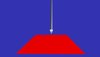- Joined
- Dec 2, 2013
- Messages
- 25
Hi my lords, i wish you a merry christmas 
This is my first message here (hope that i m in the good place :S).
So i want to create some units using icons as model : actually i m using the circle of power model to represent differents "skills" in mt map (sword, bow, hammer.....) , but i want to replace it by special icons that represent those sword, bow, hammer... I have created those icons, but i don't know how to import them AS A MODEL (not as icon /!\) in order to see them on map as a "unit". Any idea or clues ?
Shrrignien
This is my first message here (hope that i m in the good place :S).
So i want to create some units using icons as model : actually i m using the circle of power model to represent differents "skills" in mt map (sword, bow, hammer.....) , but i want to replace it by special icons that represent those sword, bow, hammer... I have created those icons, but i don't know how to import them AS A MODEL (not as icon /!\) in order to see them on map as a "unit". Any idea or clues ?
Shrrignien