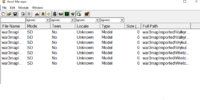- Joined
- Mar 14, 2021
- Messages
- 16
Hi team,
I am having very frustrating issues with the Asset Manager. I have been importing Forsaken and other models into my map ( Map A) - and at first, they work. They appear in the editor and when I ''test'' the map the models also appear and work.
HOWEVER, if I close Map A after saving, or change to a alternate map I am making (Map B) and then revert back to Map A, all the models I imported then ''disappear''. The units placed in the Map A which were previously working are now ''invisible'' - they still attack, but the models have now disappeared.
IN the Asset Manager, the imported models are still there however the size of the files of each unit have now randomly gone to 0.
If I then deleted everything in the asset manager and start from scratch again - they usually work again - but not all the time.
Can anyone advise please? I have attached a picture on what happens to my models after I restart my map. Originally - all those models had file sizes on them.
Thank you!
I am having very frustrating issues with the Asset Manager. I have been importing Forsaken and other models into my map ( Map A) - and at first, they work. They appear in the editor and when I ''test'' the map the models also appear and work.
HOWEVER, if I close Map A after saving, or change to a alternate map I am making (Map B) and then revert back to Map A, all the models I imported then ''disappear''. The units placed in the Map A which were previously working are now ''invisible'' - they still attack, but the models have now disappeared.
IN the Asset Manager, the imported models are still there however the size of the files of each unit have now randomly gone to 0.
If I then deleted everything in the asset manager and start from scratch again - they usually work again - but not all the time.
Can anyone advise please? I have attached a picture on what happens to my models after I restart my map. Originally - all those models had file sizes on them.
Thank you!