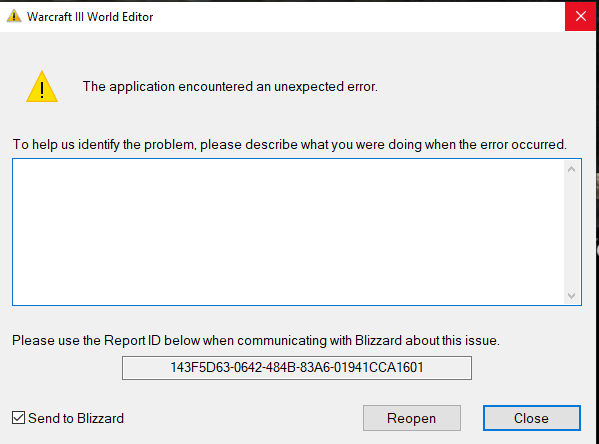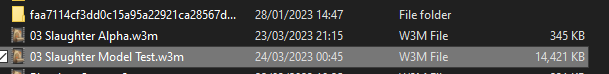- Joined
- Mar 16, 2023
- Messages
- 9
Hi
After discovering the World Editor for Warcraft 3 Reforged last week, I've been making maps and wanted to import custom unit models from the site.
It all started well and good. I was able to import the assets, and when I used the models they showed up fine in the Editor, and they also worked fine when I booted up the map to test them. All in all, it was a good start.
The problem arose when I tried opening the map again after closing the world editor, whereupon the Editor would crash when attempting to load the map. I did some testing and found out that the crashes only occurred if the asset/model had been assigned to a unit on the map. Simply importing the asset into the Asset Manager and having them lie there for hours on end caused no issue. The models would work without an issue when first used, and also work fine when playing the map through the game client. It was only after the Editor was completely closed, and then attempting to open the same map that it would crash when loading it. And it would crash 100% of the time when you tried to load the map. By contrast, my backup map with no custom models would load buttery smooth.
I am using Reforged graphics, and if it helps, these are the models I've tried to use.

 www.hiveworkshop.com
www.hiveworkshop.com

 www.hiveworkshop.com
www.hiveworkshop.com

 www.hiveworkshop.com
www.hiveworkshop.com

 www.hiveworkshop.com
www.hiveworkshop.com

 www.hiveworkshop.com
www.hiveworkshop.com

 www.hiveworkshop.com
www.hiveworkshop.com

 www.hiveworkshop.com
www.hiveworkshop.com

 www.hiveworkshop.com
www.hiveworkshop.com
This seems to be a recurring theme, and I wonder if there is something I could do to prevent the crashes, seeing as not being able to use custom models would be a bit of a bummer.
After discovering the World Editor for Warcraft 3 Reforged last week, I've been making maps and wanted to import custom unit models from the site.
It all started well and good. I was able to import the assets, and when I used the models they showed up fine in the Editor, and they also worked fine when I booted up the map to test them. All in all, it was a good start.
The problem arose when I tried opening the map again after closing the world editor, whereupon the Editor would crash when attempting to load the map. I did some testing and found out that the crashes only occurred if the asset/model had been assigned to a unit on the map. Simply importing the asset into the Asset Manager and having them lie there for hours on end caused no issue. The models would work without an issue when first used, and also work fine when playing the map through the game client. It was only after the Editor was completely closed, and then attempting to open the same map that it would crash when loading it. And it would crash 100% of the time when you tried to load the map. By contrast, my backup map with no custom models would load buttery smooth.
I am using Reforged graphics, and if it helps, these are the models I've tried to use.

HotS Traitor King Anub'arak + alts
Nerubian Traitor King Anub'arak from Heroes of the Storm by Blizzard Entertainment. Also included are Anub'arak's Carrion Beetle, Ice Anub'arak from Wrath of the Lich King and Cyb'arak. Well, let's be honest about this-- the only major reason why I fiddled with this guy is because I...

SilithidScarab

Eredar Twins
The Eredar Twins, two powerful female Eredar warlocks known as Grand Warlock Alythess, and Lady Sacrolash.. Both tasked with protecting Sunwell Plateau. _____ ○ Support is much appreciated and can assist in improving my resource(s)' quality/quantity

Gan'arg
This model is a commissioned unit. The gan'args are the main architects and engineers of the Burning Legion. Armed with a mechanical arm and a hammer, these small demons are the basic builders and recollectors of the fel armies. The model is fully animated to serve as the tier 0 builder for a...

Shivarra (Burning Crusade) [COLOR VARIATIONS]
Shivarra, cruel preachers of the Burning Legion! CHANGE SKIN-COLOR TEXTURES TO "Shivan1.blp" TO APPLY YOUR DESIRED COLOR! _____ ○ Support is much appreciated and can assist in improving my resource(s)' quality/quantity

Arcane Golem [COLOR VARIATIONS]
Arcane Golem(s) are powerful Arcane-infused constructs, mainly utilized by Blood Elves. CHANGE SKIN-COLOR TEXTURES TO "ArcaneGolem_Skin01.blp" TO APPLY YOUR DESIRED COLOR! _____ ○ Support is much appreciated and can assist in improving my resource(s)' quality/quantity

Legion Teleporter
Credits to Blizzard Features: 1.Adapted model size 2.Portrait Cam & Click ball 3.Improved light effect with light source and crystal glows

Blood Elf Warrior
Moonlight Warrior standing guard over the fallen Blood Elf City. By my convert model.
This seems to be a recurring theme, and I wonder if there is something I could do to prevent the crashes, seeing as not being able to use custom models would be a bit of a bummer.