Moderator
M
Moderator
19:23, 16th Dec 2009
DonDustin: you have to remove unused parts of your model(bones, textures, materials etc)
DonDustin: you still have some unused materials
DonDustin: they are still there D:
DonDustin: changes made
DonDustin: you have to remove unused parts of your model(bones, textures, materials etc)
DonDustin: you still have some unused materials
DonDustin: they are still there D:
DonDustin: changes made

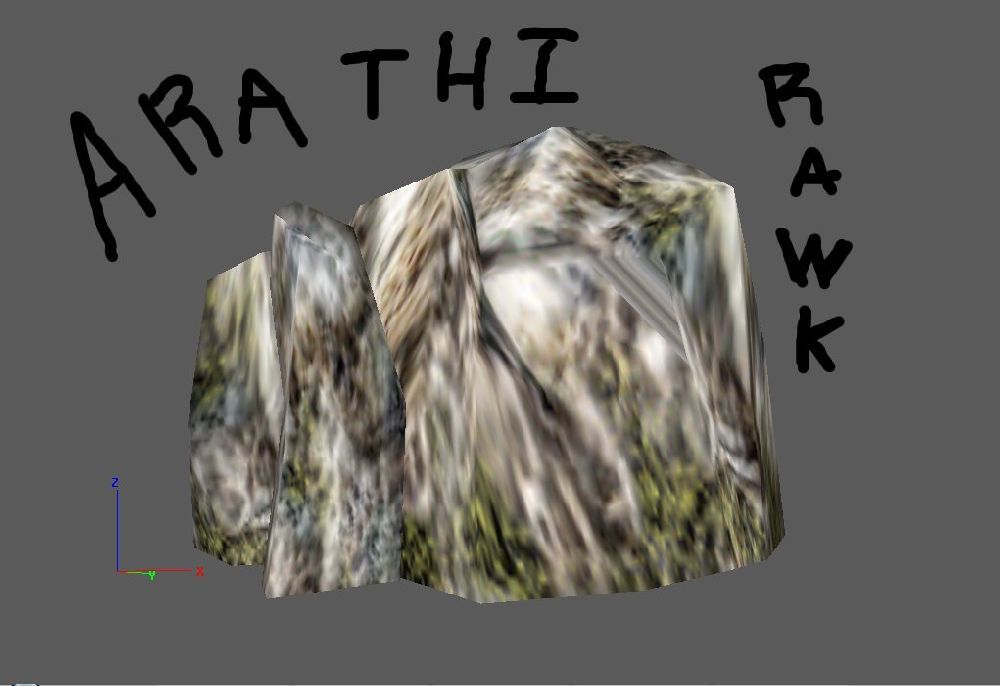
 Approved
Approved







