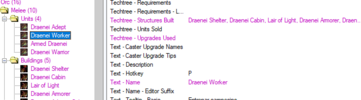- Joined
- Oct 11, 2021
- Messages
- 34
Well, a few days ago, I had already asked how to create an AI with custom units, everything was fine and worked as expected until this problem arose. In short, the custom units that I have created in the editor are displayed correctly, including the custom skills that I have added to them, the problem is that when starting the test, these skills are completely reset, causing the AI Script not to works as it should. I attach here the screenshots where you can see that in the editor, the "Draenei Shelter" structure can train a "Draenei Worker" and that a "Draenei Worker" can build multiple structures. The problem is that in the game, these abilities are completely reset, and the "Draenei Shelter" cannot create anything, as if it had not been assigned any trainable units, and that the "Draenei Worker" shows the icons correctly, but the structures that it can build are the default ones of humans, this means that the AI that it creates cannot be executed.
DRAENEI SHELTER ON EDITOR

DRAENEI SHELTER IN GAME

DRAENEI WORKER ON EDITOR

DRAENEI WORKER IN GAME

The current version I play with is 1.36.1.20719.
Another problem is that, testing if it was an AI-only problem, (Before discovering that the custom units are not being modified correctly) I tried to create a basic orc AI without custom units, just giving generic orders, and this does not work either, remaining collecting resources and without building or entering, at a certain point it works partially, being that if I leave some units pre-placed, it uses them to launch a wave of attack as I have programmed, but then, it does not train units, nor call its heroes.
Any idea of what might be going on, I'll listen.
DRAENEI SHELTER ON EDITOR
DRAENEI SHELTER IN GAME
DRAENEI WORKER ON EDITOR
DRAENEI WORKER IN GAME
The current version I play with is 1.36.1.20719.
Another problem is that, testing if it was an AI-only problem, (Before discovering that the custom units are not being modified correctly) I tried to create a basic orc AI without custom units, just giving generic orders, and this does not work either, remaining collecting resources and without building or entering, at a certain point it works partially, being that if I leave some units pre-placed, it uses them to launch a wave of attack as I have programmed, but then, it does not train units, nor call its heroes.
Any idea of what might be going on, I'll listen.