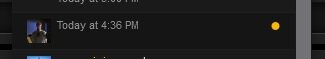- Joined
- Jun 2, 2008
- Messages
- 538
1) i am subscribed to models subforum to receive alerts when a new thread is created and yesterday i noticed that i don't receive them anymore, i turned it on and off again and today there was no alerts either when people uploaded new stuff
2) (i think this one has been reported already and it's also not a big deal) people with banners on their profiles have their usernames written twice in the pop-up window that shows when you hover over their names, i think the black text is supposed to be an outline behind the white one, and black text's position is different depending on where the window opens (see pic)
2) (i think this one has been reported already and it's also not a big deal) people with banners on their profiles have their usernames written twice in the pop-up window that shows when you hover over their names, i think the black text is supposed to be an outline behind the white one, and black text's position is different depending on where the window opens (see pic)