Chaosy
Tutorial Reviewer
- Joined
- Jun 9, 2011
- Messages
- 13,183
hi, I just tried the following UI skin and it doesnt work for me.
the HumanUITile04.blp + time indicator doesnt work.
http://www.hiveworkshop.com/forums/skins-552/humanuitile01-blp-217462/?prev=t=30&r=20&d=list&page=2
if I set the path to UI\Console\Human\HumanUITile04.TGA it uses the normal tile not the custom one.
same with UI\Console\Human\HumanUITile4.blp
if I try to use the advanced > interface method it becaomes transparent.
I know the pic doesnt show the bugged time indictator, but its the same thing I just removed the whole texture for now.
the HumanUITile04.blp + time indicator doesnt work.
http://www.hiveworkshop.com/forums/skins-552/humanuitile01-blp-217462/?prev=t=30&r=20&d=list&page=2
if I set the path to UI\Console\Human\HumanUITile04.TGA it uses the normal tile not the custom one.
same with UI\Console\Human\HumanUITile4.blp
if I try to use the advanced > interface method it becaomes transparent.
I know the pic doesnt show the bugged time indictator, but its the same thing I just removed the whole texture for now.




