- Joined
- Dec 17, 2008
- Messages
- 312
Hello everyone;
I began concept art (or that style of drawing) with GIMP. Now, moving on to Photoshop CS3, I have been practicing to harness my full potential. I'm still practicing, but I have a portfolio of my complete gallery at this link : http://xenostalker.daportfolio.com/
Free for comments/suggestions/ideas/and what not!
==========
==========
• None, Yet
I began concept art (or that style of drawing) with GIMP. Now, moving on to Photoshop CS3, I have been practicing to harness my full potential. I'm still practicing, but I have a portfolio of my complete gallery at this link : http://xenostalker.daportfolio.com/
Free for comments/suggestions/ideas/and what not!
==========
==========
• None, Yet
Attachments
-
 BlackKnightRework1 PICTUREjpg.jpg139.9 KB · Views: 199
BlackKnightRework1 PICTUREjpg.jpg139.9 KB · Views: 199 -
 SkyllRage24.jpg155.7 KB · Views: 184
SkyllRage24.jpg155.7 KB · Views: 184 -
 BannerT1-2.jpg43.3 KB · Views: 128
BannerT1-2.jpg43.3 KB · Views: 128 -
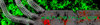 BannerReduxPicture.jpg52.9 KB · Views: 159
BannerReduxPicture.jpg52.9 KB · Views: 159 -
 KnightRender1FINAL.jpg436.1 KB · Views: 157
KnightRender1FINAL.jpg436.1 KB · Views: 157 -
 ShadyBanner 2.jpg41.6 KB · Views: 129
ShadyBanner 2.jpg41.6 KB · Views: 129 -
 Lick_Gredduxrendered1.jpg507.4 KB · Views: 177
Lick_Gredduxrendered1.jpg507.4 KB · Views: 177 -
 Skeletor2.jpg181.6 KB · Views: 123
Skeletor2.jpg181.6 KB · Views: 123 -
 TatteredWorld copy.jpg345.7 KB · Views: 158
TatteredWorld copy.jpg345.7 KB · Views: 158 -
 Gapfield copy.jpg831.2 KB · Views: 177
Gapfield copy.jpg831.2 KB · Views: 177 -
 LoadingScreenLOARPG FINAL.jpg285.5 KB · Views: 170
LoadingScreenLOARPG FINAL.jpg285.5 KB · Views: 170
Last edited:
























