- Joined
- Jan 27, 2018
- Messages
- 33
For some reason, when I export a model to Mdx, the animation goes all wrong, his walk makes his legs buckle and stays out of the model, why is this happening? Does anyone know why?

Hard to tell without the model. Maybe some key frames are missing, like the opening/closing track of the animation. Or some key frames are out of order, they should always go in ascending order.
Try Mdx sanity tester
You probably won't get a lot of help without sharing the model.
That's for attachment points of things like aura effects. They are made in Magos but have nothing to do with the animations.
Looks like there aren't any serious key frame problems. Maybe it's an issue with the way the skeleton is wired to the mesh, or the skeleton's hierarchy.
It would be easier to resolve if you posted the model.
I'm gonna need that in .mdx.
Some bones had lost their parents, and some geosets lost their bone references.
Can you tell me what exactly is wrong? is it the bones that are unreferenced or is it mesh that is not connected right?Some bones had lost their parents, and some geosets lost their bone references.
It's both. The ankle bones had lost their parent bones, and the calf mesh had lost their hip bone references. When I re-assigned the matrix of the calves to the hip bones, and set the ankle bones to be child-bones of the calf bones things worked as normal.Can you tell me what exactly is wrong? is it the bones that are unreferenced or is it mesh that is not connected right?
it's because there are several other models that will probably have this problem, then I want to fix them now, so the animations work perfectly.It's both. The ankle bones had lost their parent bones, and the calf mesh had lost their hip bone references. When I re-assigned the matrix of the calves to the hip bones, and set the ankle bones to be child-bones of the calf bones things worked as normal.
Why? I already fixed this in the version I sent you, so it shouldn't be a problem anymore.
unfortunately, when I import to Mdx the bones disappear and I have to fix it in 3d max or blender, I'll research more about the subject here.You can use Matrix Eater to check which bones are attached to what. And Magos model editor for correcting the hierarchy of bones and their parents.
Another issue with the sentinel model is that the controllers of all the bones are set to none. Because of this, the bones will turn instantly instead of gradually. You can use Magos to correct controller type to Linear.
You should get the programs I mentioned (Magos and Matrix Eater), they are used to work with mdx models and are completely free.unfortunately, when I import to Mdx the bones disappear and I have to fix it in 3d max or blender, I'll research more about the subject here.
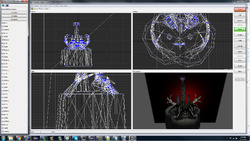

When I re-import to 3d max to put the animations in, it erases the bones so I need to straighten up before importing to mdx.You should get the programs I mentioned (Magos and Matrix Eater), they are used to work with mdx models and are completely free.
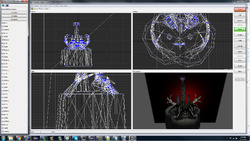
Matrix Eater 3D Model Editor
[NOTE: Before downloading this program, consider downloading Reteras Model Studio instead. It is a better graphical model editor combined with a model viewer that shares code with this project but is 5 years ahead in terms of updates. This version is here only for people who want the old UIs and...www.hiveworkshop.com

War3 Model Editor
//MOD EDIT// - PLEASE CHECK "UPDATE 2" below before posting if you have ISSUES USING MAGOS This Model Editor is not made by me, but is made by Magos. War3 Model Editor is as the name suggests a Model Viewer and a Model Editor dedicated to Warcraft 3. It supports both loading and saving of .mdl...www.hiveworkshop.com
There you can do anything you want with bones after converting the models.
