Moderator
M
Moderator
02:29, 5th Sep 2011
anarchianbedlam:why.... why would the gate open like that? its a wooden gate that functions as a star-trek prop. Why would they build a pneumatic, underground sliding gate out of wood?
.... other than that its a really useful and good looking model.
UPDATE: A very good looking model, works ingame, a perfect gate. good work.
anarchianbedlam:
.... other than that its a really useful and good looking model.
UPDATE: A very good looking model, works ingame, a perfect gate. good work.

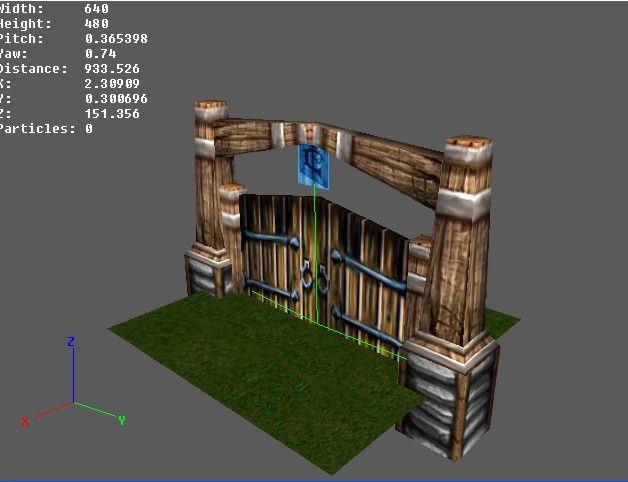
 Approved
Approved







