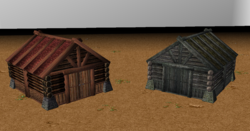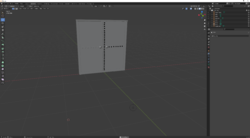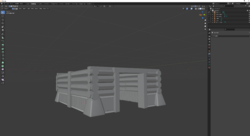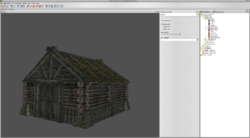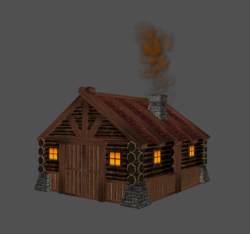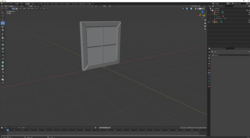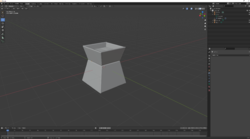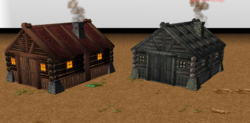-
Are you planning to upload your awesome model to Hive? Please review the rules here.
-
🏆 Texturing Contest #33 is OPEN! Contestants must re-texture a SD unit model found in-game (Warcraft 3 Classic), recreating the unit into a peaceful NPC version. 🔗Click here to enter!
-
It's time for the first HD Modeling Contest of 2024. Join the theme discussion for Hive's HD Modeling Contest #6! Click here to post your idea!
Wooden Cabin
Made this cabin from scratch in Blender. This is my first model that I ever made from scratch, so there may be issues with it that I'm not aware of (also the file size and poly count is a bit on the higher side....  ). There is one version with Skyrim textures and one version with in-game textures.
). There is one version with Skyrim textures and one version with in-game textures.
Can be used as a doodad (not animated).
Can be used as a doodad (not animated).
- 06.06.2022 - Uploaded.
- 06.06.2022 - Fixed UV-mapping issue.
- 06.06.2022 - Added chimney and windows, changed roof texture and added particles.

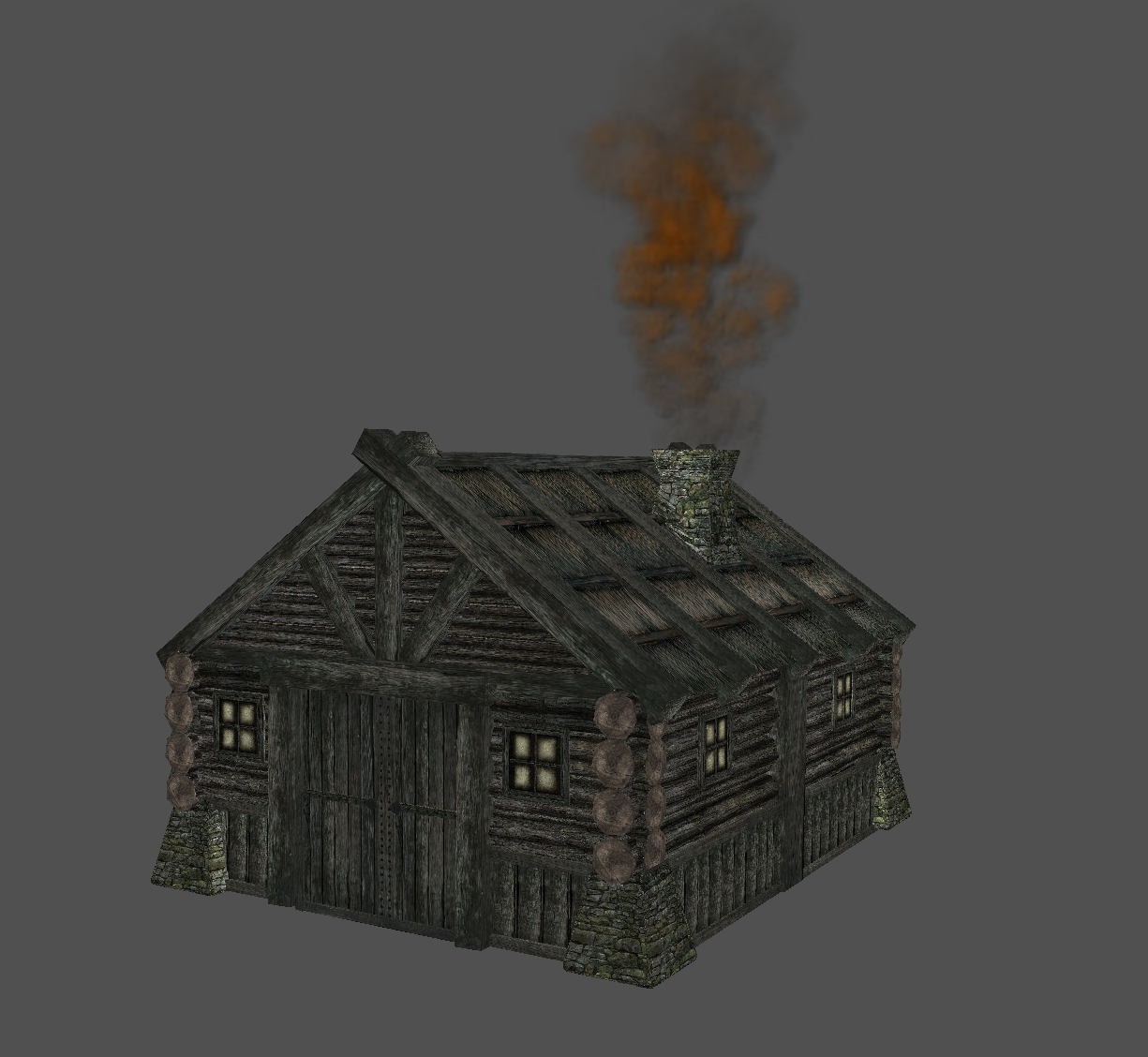
 Awaiting update
Awaiting update