A well of truth!
It was used by wizards and witches to know about secrets. They also used it like a crystal ball, to see the faith of others.
Made to be used as a doodad.
Only has stand and stand portrait animation.
Uses in-game textures
Update: Lowered the water, to make it look better.
Added Portrait Model! Can be used if you want a more shallow water or clear water.
I don't know why it says crystal.blp should be downloaded, because i only used in gane textures

Update: Fixed the texture, now back to its low file size

Update!: Added death animation for the model file! (portrait animation coming soon!). Special thanks for Misha and TLI - Inferno

Update: Added death animation for portrait

They can be used, even without portraits, they have a portrait animation of their own.
Update: Fixed the bug in the portrait's death animation
Please give credits if used!
 Keywords:
Keywords:
Well, Water, Truth, Cool, Doodad, Building, Future, Look, Fore, Sight, Magician, Magic, Witch

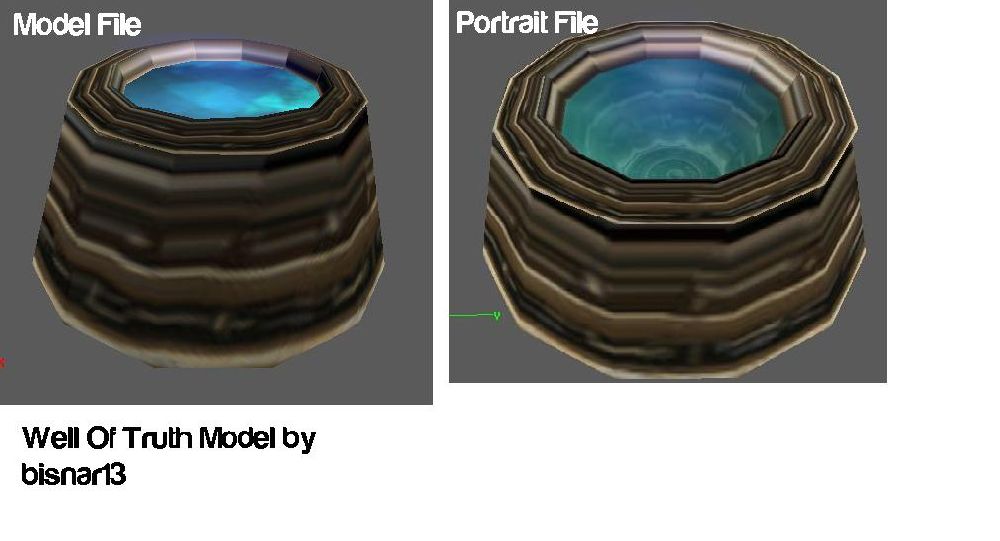
 Approved
Approved








