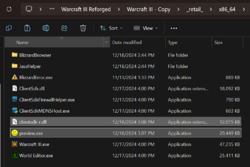- Joined
- Apr 19, 2008
- Messages
- 2,585
Above are some media videos featuring this program. It includes
Archive Viewer to select models from inside the game.But you can also use
File > Open to select a custom model from your computer.(1 ratings)
 Approved
Approvedx86_64 folder of Reforged (usually _retail_/x86_64/ in the game install) as in the following screenshot: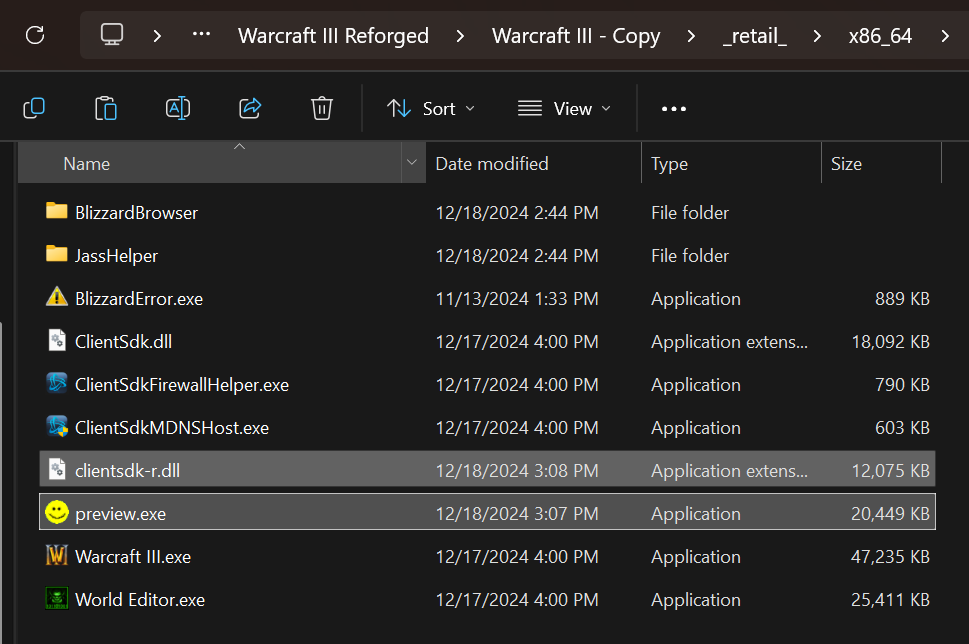
Preview.exe and use Run as Administrator.Archive Viewer to select models from inside the game.File > Open to select a custom model from your computer.File > Open menu to locate the needed textures for a custom model. Maybe this is because for the internal developers, there are no custom models. I think that reaches the end of my attention span for helping with this program. Maybe it will help somebody else.It can load custom textures from theI can't seem to figure out how to get thisFile > Openmenu to locate the needed textures for a custom model. Maybe this is because for the internal developers, there are no custom models. I think that reaches the end of my attention span for helping with this program. Maybe it will help somebody else.
_retail folder.Yup just found this as well.It can load custom textures from the_retailfolder.
Warcraft III\_retail_ folder. If all the textures have no folder mapping just place the texture files in _retail_. For a lot of people who map their textures to war3mapimported this means make a folder called war3mapimported in your _retail_ folder and throw the textures in there.Author setting on this tool so that it says, Activision BlizzardYes. Per the tool description, you need to"Game data is unable to load and must be repaired. Please run the Blizzard app to repair the game, or try reinstalling."
Run as Administrator in order for it to launch, for some reason. I haven't quite figured out exactly why yet.Also make sure placed it in the right folder, it's NOT where the launcher.exe is."Game data is unable to load and must be repaired. Please run the Blizzard app to repair the game, or try reinstalling."
Error I got when I followed the instructions in the description. Windows 10
Yes. Per the tool description, you need toRun as Administratorin order for it to launch, for some reason. I haven't quite figured out exactly why yet.
Also make sure placed it in the right folder, it's NOT where the launcher.exe is.