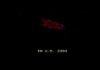- Joined
- May 28, 2007
- Messages
- 1
I don't know where to post this, so sorry if it's in the wrong forum.
This tutorial will teach you how to have an @TheHiveWorkshop domain for your msn.
NOTE: You have to signup for a new account to do this, so if you don't want a new one, don't bother. And please realize that some domains are taken already. This will ONLY work for MSN. Not E-Mail. But if you find a way to use it with E-Mail, let me know.
Sorry for big pictures!
First thing first, go to http://get.live.com/getlive/overview.
Now click signup.
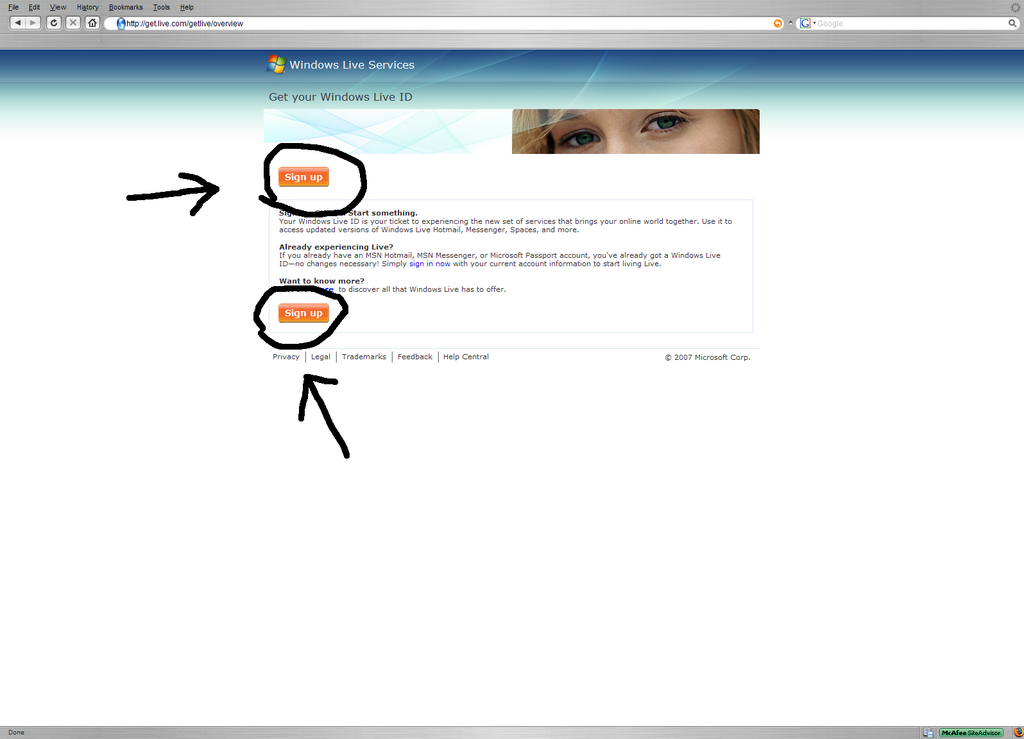
Next, copy and paste this code into the address bar, then press the return key (enter). You should get a popup box that says: "1.".
javascript: var p = 'thehiveworkshop.'; var ds = new Array('com', 'net', 'org', 'co.uk', 'eu', 'us'); for (var i = 0; i < ds.length; i ++){document.getElementById('idomain').options = new Option(p + ds, p + ds)} alert('1');
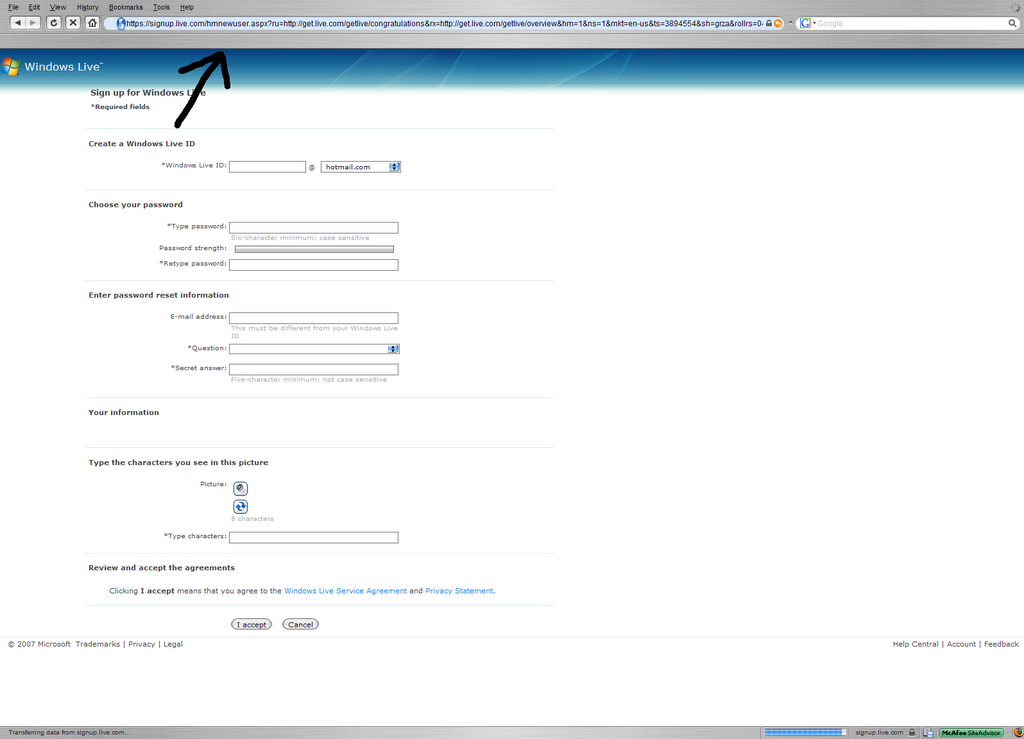
If you do not want an @thehiveworkshop domain, change the 'thehiveworkshop.' text to whatever you want. IT MUST CONTAIN TWO ' AND ONE PERIOD . FOR IT TO WORK!
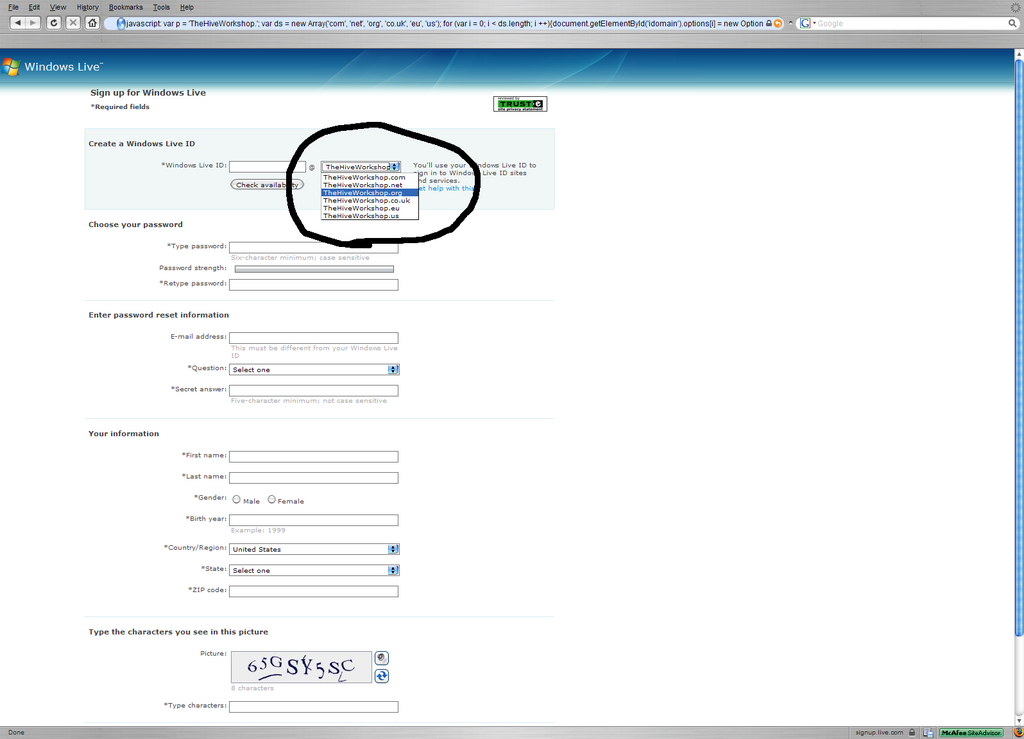
I hope this helps!
~Internet_Sensei
This tutorial will teach you how to have an @TheHiveWorkshop domain for your msn.
NOTE: You have to signup for a new account to do this, so if you don't want a new one, don't bother. And please realize that some domains are taken already. This will ONLY work for MSN. Not E-Mail. But if you find a way to use it with E-Mail, let me know.

Sorry for big pictures!
First thing first, go to http://get.live.com/getlive/overview.
Now click signup.
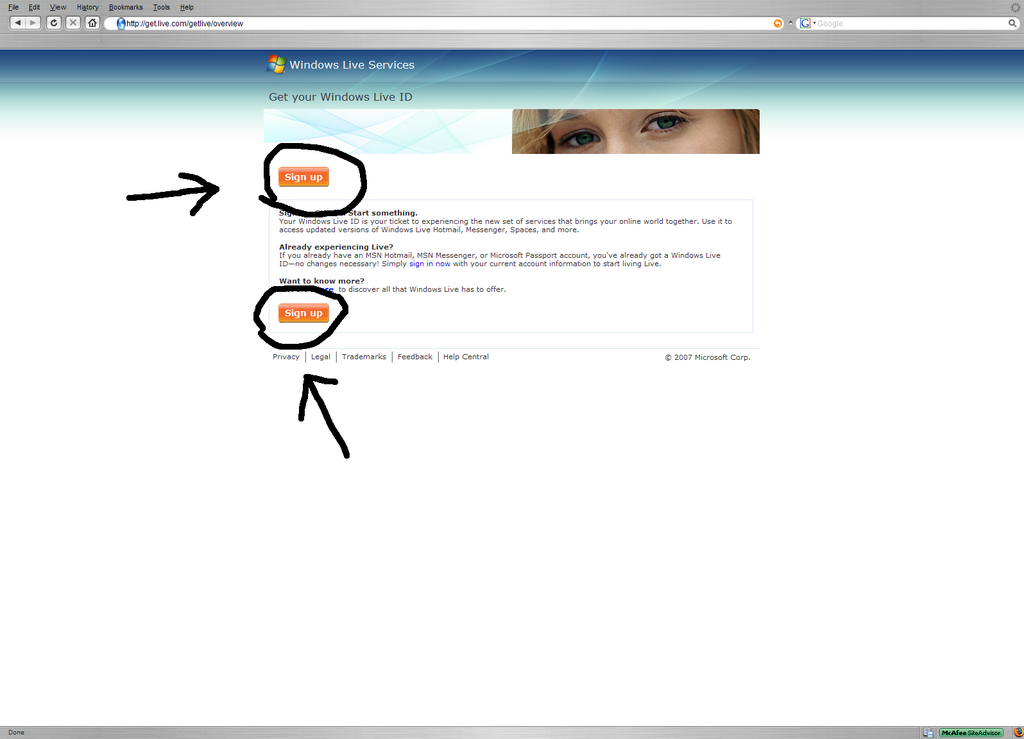
Next, copy and paste this code into the address bar, then press the return key (enter). You should get a popup box that says: "1.".
javascript: var p = 'thehiveworkshop.'; var ds = new Array('com', 'net', 'org', 'co.uk', 'eu', 'us'); for (var i = 0; i < ds.length; i ++){document.getElementById('idomain').options = new Option(p + ds, p + ds)} alert('1');
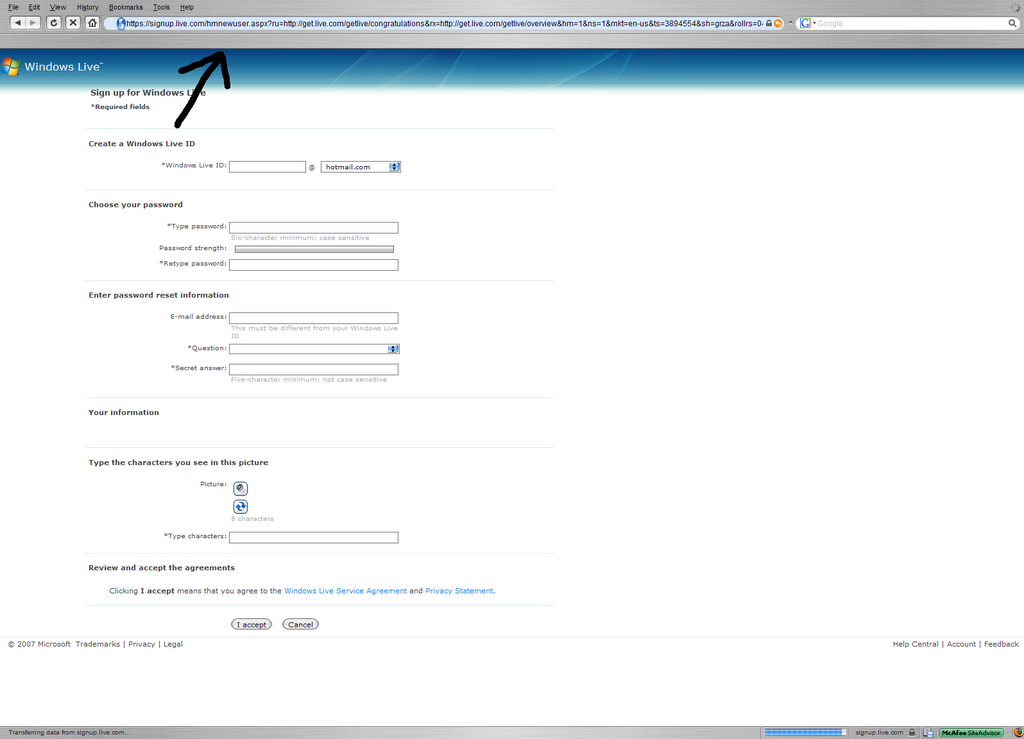
If you do not want an @thehiveworkshop domain, change the 'thehiveworkshop.' text to whatever you want. IT MUST CONTAIN TWO ' AND ONE PERIOD . FOR IT TO WORK!
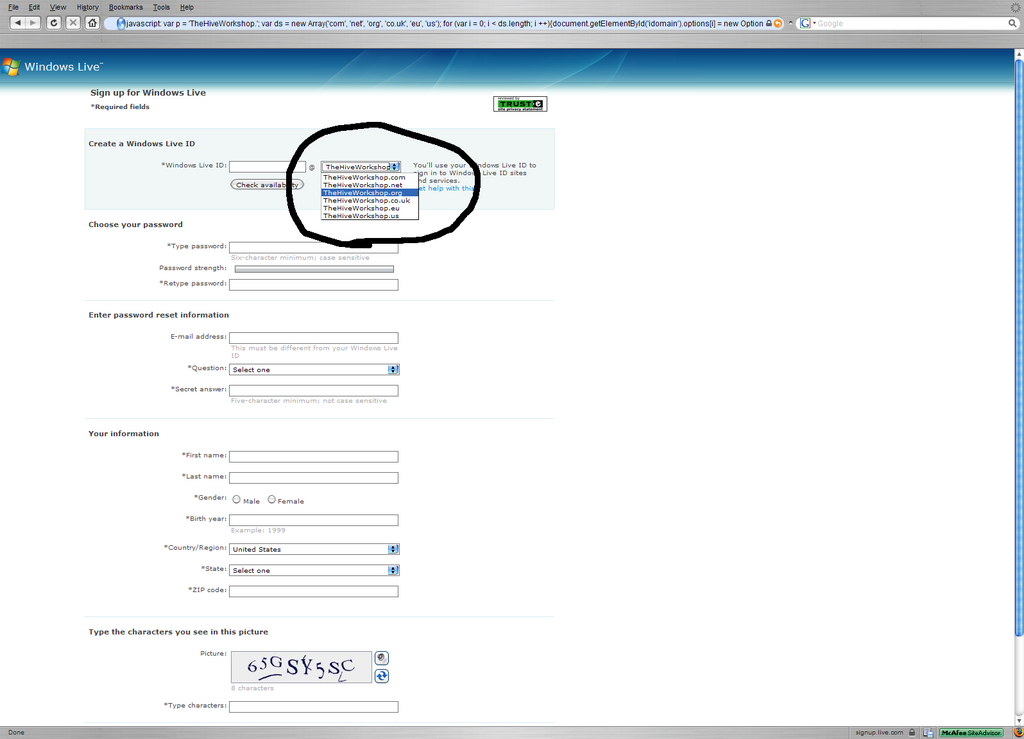
I hope this helps!
~Internet_Sensei
Last edited: