-
Are you planning to upload your awesome tool to Hive? Please review the rules here.
-
🏆 Texturing Contest #33 is OPEN! Contestants must re-texture a SD unit model found in-game (Warcraft 3 Classic), recreating the unit into a peaceful NPC version. 🔗Click here to enter!
-
It's time for the first HD Modeling Contest of 2024. Join the theme discussion for Hive's HD Modeling Contest #6! Click here to post your idea!
vJass and MDL Syntax Highlightings for Kate/Kwrite
If you use KDE (as I do) or even Windows, you might want to use the text editor Kate/Kwrite to modify JASS, vJass, AI scripts or MDL files.
These syntax highlighting configurations will show functions, constants and variables in different colors and allow you to use the auto completion feature provided by the editor.
Sources:
How to use
Copy the XML files into $HOME/.local/share/katepart5/syntax/.
On Windows: %USERPROFILE%\AppData\Local\org.kde.syntax-highlighting\syntax\
You can choose vJass or MDL now under the highlightings:
common.j, Blizzard.j and common.ai functions and natives as well as constants and globals are highlighted in different colors.
If something is missing, please let me know and I will add it to the highlighting files.
Press Ctrl+Space to get auto completion suggestions in Kate. It even considers your already written line.
These syntax highlighting configurations will show functions, constants and variables in different colors and allow you to use the auto completion feature provided by the editor.
Sources:
How to use
Copy the XML files into $HOME/.local/share/katepart5/syntax/.
On Windows: %USERPROFILE%\AppData\Local\org.kde.syntax-highlighting\syntax\
You can choose vJass or MDL now under the highlightings:
- Scripts -> vJass
- Other -> MDL
common.j, Blizzard.j and common.ai functions and natives as well as constants and globals are highlighted in different colors.
If something is missing, please let me know and I will add it to the highlighting files.
Press Ctrl+Space to get auto completion suggestions in Kate. It even considers your already written line.
2023-01-02:
2022-01-15:
- Highlight vJass keyword readonly.
- Add missing highlightings for Blizzard.j: WaygateSetDestinationLocBJ
- Add missing highlightings for common.j.
2022-01-15:
- Add missing frame natives and os key constants from common.j.
- Fix Blizzard.j variables highlighting which were highlighted as constants.
- Fix common.ai constants and variables highlighting.
Contents

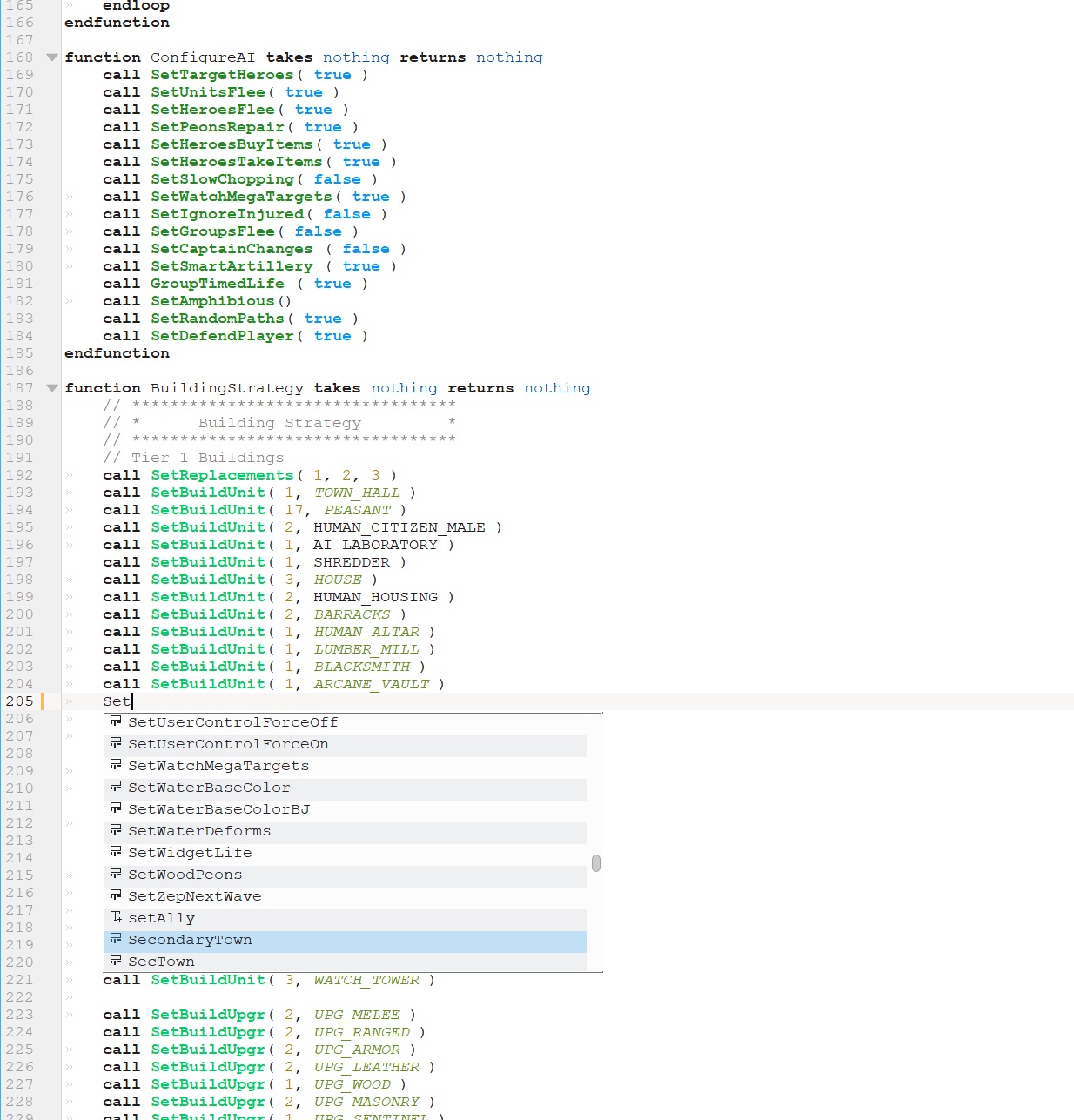
 Pending
Pending