here ill wright it for you
ALL THIS IS FROM
http://world-editor-tutorials.thehelper.net/attachments.php i take no credit for this
The first step is to find and download a model you like. There are a lot of models on the internet with problems, so it can be difficult getting them to import correctly. Typically, the site that you downloaded the model from should have ALL information you need to import it. If they don't give you a list of files and where they should go, it might not be worth downloading. I have chosen the model shown here, a nice bloody sword.
Using an Ability
Now I need to make a dummy ability to create the models effect. For this I am going to use Armor Bonus +1. Thats because this ability does not show an icon on the hero, and its very simple to change.
* Give the ability a new name.
* Change the armor bonus to 0, so it doesn't do anything.
* Change the 'Art - Target' field to your new model file.
* Change the 'Art - Target Attachment Point 1' and add the point where you want the weapon. Mine will say 'left' and 'hand' in two different strings, but in the same field.
* Change the 'Art - Target Attachments' to the number of points you added. Mine will say '1'.
* Change 'Item Ability' to false, so we can add it to a unit.
Your done! Now add the ability to the unit who will use the weapon. Here is my new Dreadlord, with his bloody sword.
Attaching to Items
Heres a real cool way to associate weapons with items.
* Instead of a unit ability, leave the ability we made before an ITEM ability.
* Add the ability to the item you wish, instead of the unit.
When the unit aquires the item, the effect will automatically appear! And of course, when the unit drops the item, the effect dissapears. Of course, you can use this method for any attachment, spell effect, or import model.
Look through the majority of the units in your map. If most have a free left hand, attach the model to that side.
You can even use the model for the items default model, so it looks like the model when it is lying on the ground. I have found that swords do not look that great on the ground, because they are two-dimensional.
Using a Trigger
You can also just use a trigger to attach a model or special effect. Just use this trigger action.
Special Effect - Create a special effect attached to the left hand of (Triggering unit) using Sword1.mdx
Known Attachment Points
Attachment Point Names:
overhead (floats over the unit's head, but doesn't sway with)
head (sways with the unit's animation)
chest (also good for wings)
origin (usually at the base of a unit's feet)
hand
foot
weapon (for heroes)
sprite (for buildings)
medium (for buildings)
large (for buildings)
Attachment Point Modifiers:
left
right
mount (for mounted units)
rear (for quadrupeds)
first (for buildings)
second (for buildings)
third (for buildings)
fourth (for buildings)
fifth (for buildings)
sixth (for buildings)
rallypoint (for buildings)
thats all of it
 . Can someone help me plz!!
. Can someone help me plz!! . Can someone help me plz!!
. Can someone help me plz!!
 .
.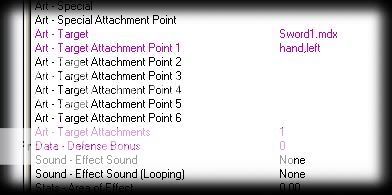
 . But now im having some diffaculties with attachin a villager to a horse here is some screens of the attachment point "mount,chest" can you(or any1 else??) help me get it more in the middle:
. But now im having some diffaculties with attachin a villager to a horse here is some screens of the attachment point "mount,chest" can you(or any1 else??) help me get it more in the middle:

