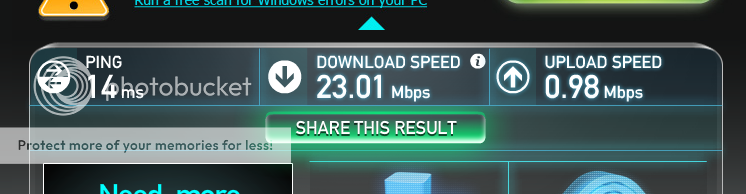- Joined
- Jul 1, 2009
- Messages
- 1,147
TEMPORARILY SOLVED
Edit:
I think I found a solution.
The map v0.5 was already uploaded, and it was trying to make the new upload v0.4 -> v0.5 for some reason.
Maybe it didnt register it was uploaded.
While under managing published, I couldnt see that the map was uploaded (while the map was open, at least) and I couldnt host it on Bnet.
So I made a quick map, with one marine, saved and published, then opened manage published and it was there.
I deleted off account and was able to upload in like.. 1.5 seconds.
Thanks though
It seems it's one problem after another right now.
I'm getting this error when I try to upload my map.
It gets to 95% and then it freezes, then fails.
Upload Error: 6/26/2011 9:29 PM, GATEWAY_DOWN (C:\Users\AUSTIN~1\AppData\Local\Temp\StarCraftIITemp\Publish/Nacht Der Untoten.SC2Map\Nacht Der Untoten.SC2Map
I don't know whats going on.
I did some research and the only thing I could find relevant is this;
GATEWAY_DOWN means that I've timed out with Battle.net, trying to upload my map.
It times out at 2 minutes.
I found a guy that had a similar issue on a separate forum when he tried to upload a song to his map, and someone said it was because the file must have been in .mp3 format.
He says that Blizzard doesn't actually support .mp3 formats.
Meanwhile, I've already made maps with .mp3 format songs in it, and had no problem.
I do have a couple custom sounds in my map, but they are extremely short and not very big file sizes.
Don't bother saying it's because my map is too big, because it's not, it's 2.25 MB.
When I set the map to locked, it is a smaller file at gets to 95%.
When I set the map to unlocked, it is a bigger file (3.16 MB) and does finish uploading with no issues.
But I want my map locked.
My upload speed is 0.98 MBPs as well, so that is no the problem.
Any solutions?
Edit: I uploaded an image, saved, and re-published.
It wont even upload being unlocked now.
WTF!?
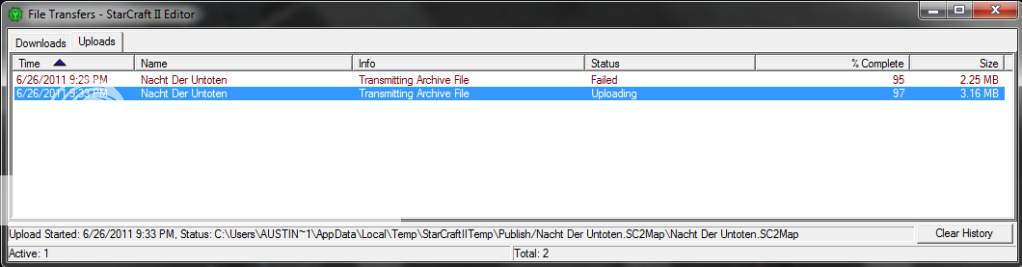
Last edited: