- Joined
- Mar 27, 2008
- Messages
- 1,003
Well see, I have this trigger here.
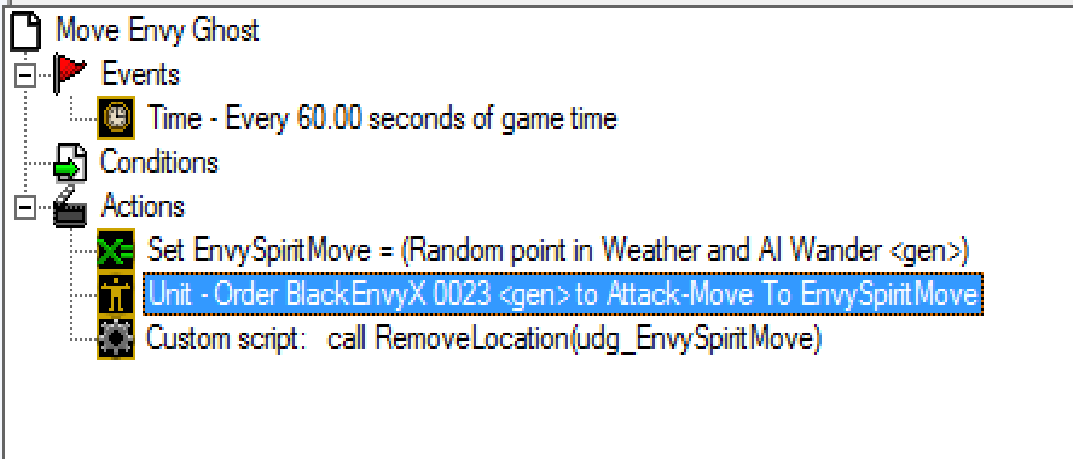
Only there's a problem. It starts to move to said location, but once it gets too far or around five seconds later, it goes back to its original point.
Can anyone explain what's going wrong here?
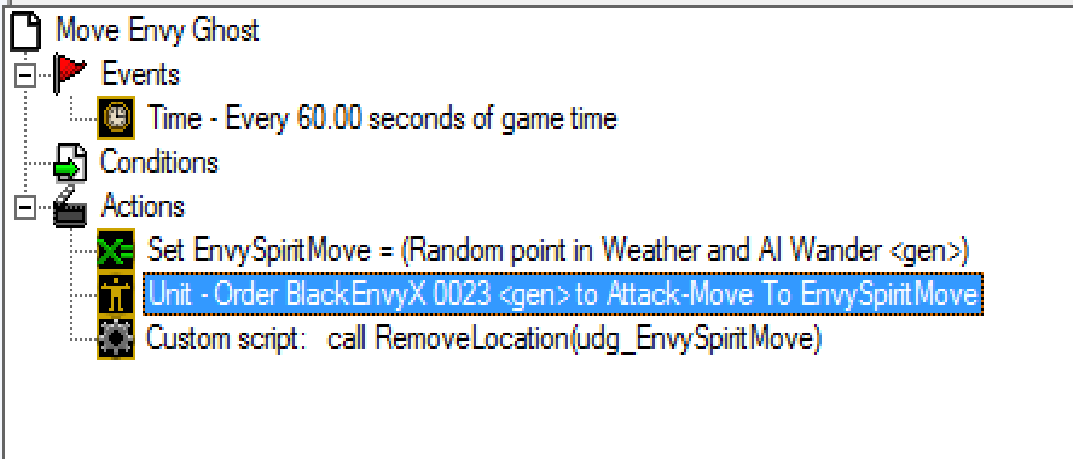
Only there's a problem. It starts to move to said location, but once it gets too far or around five seconds later, it goes back to its original point.
Can anyone explain what's going wrong here?










